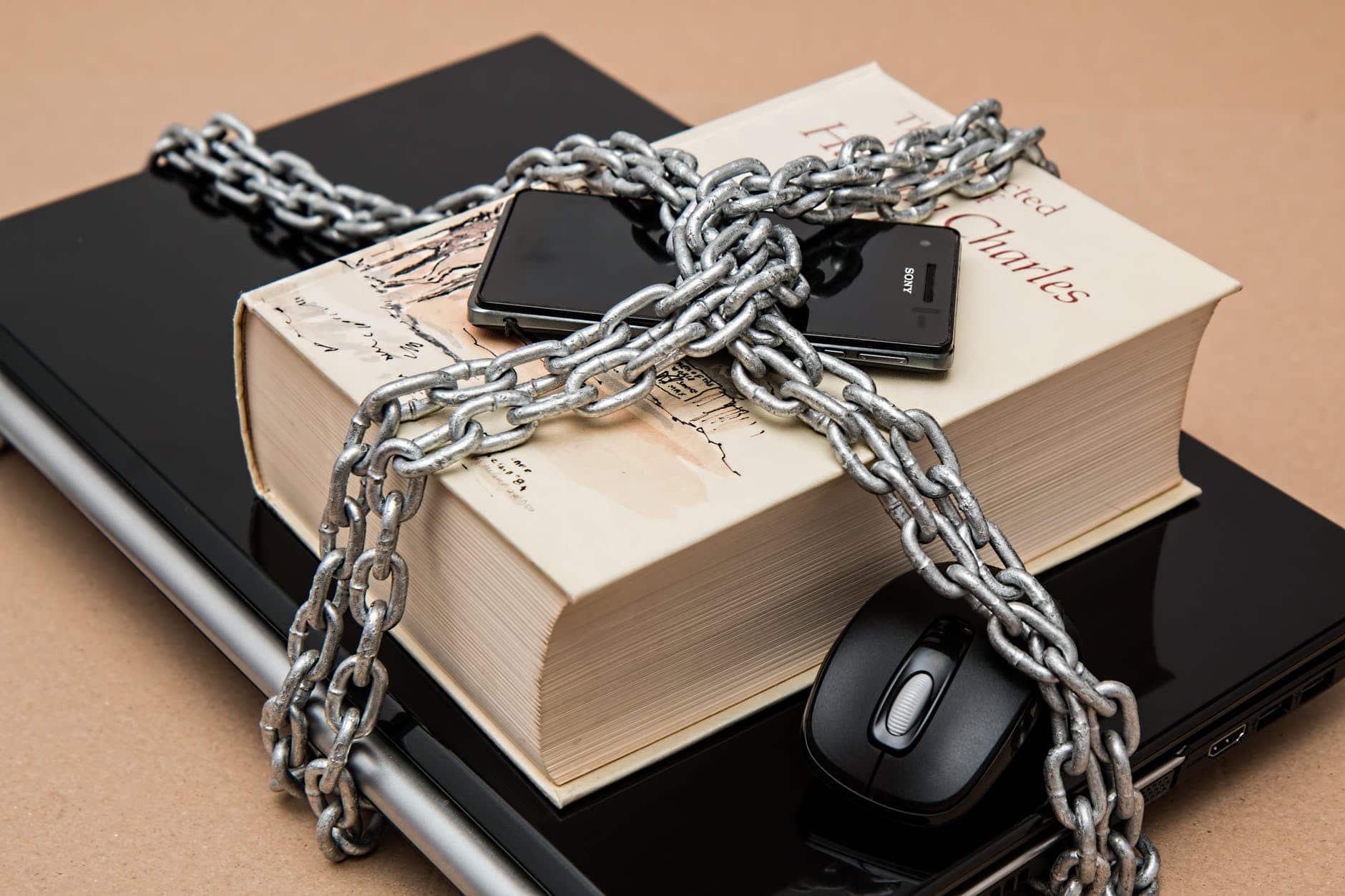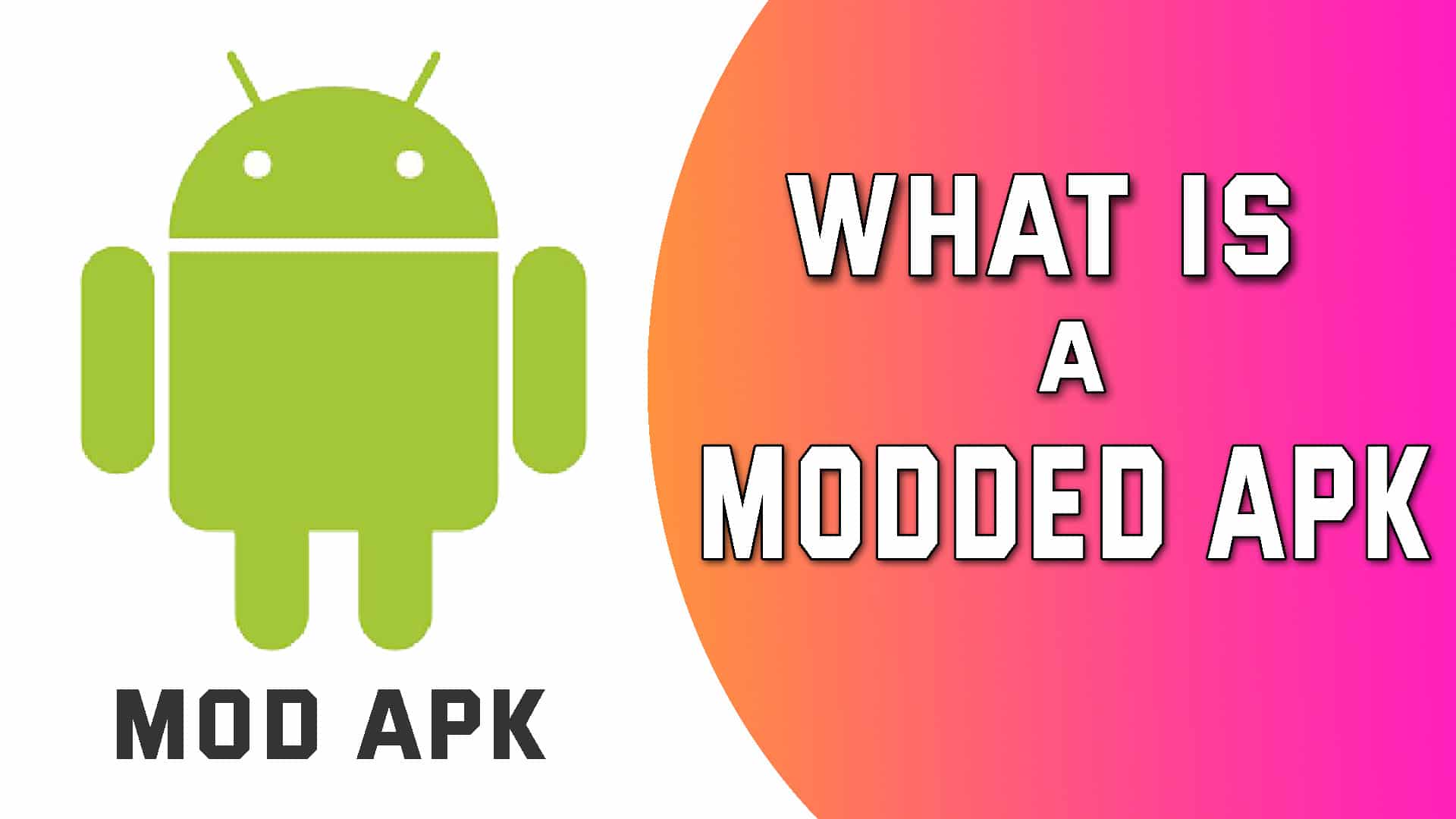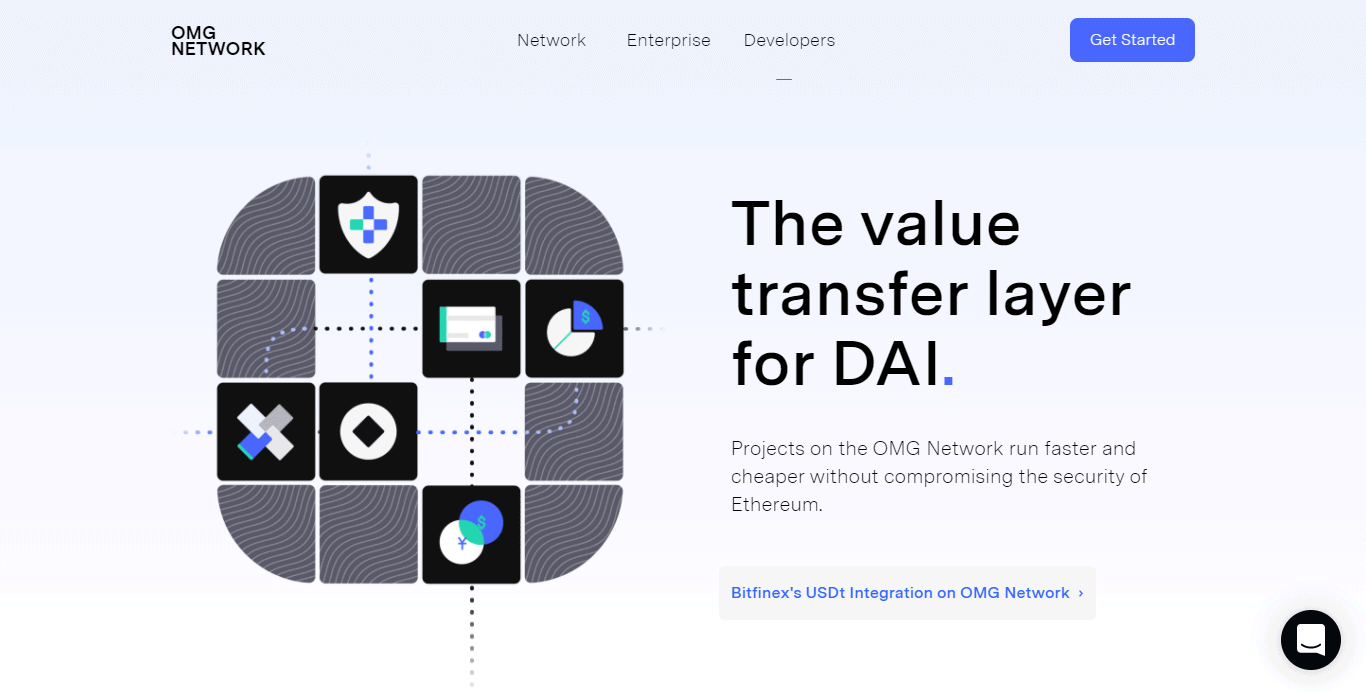The Android playstore has a lot of apps that you can pick from and as our phones have become part of our lives, so has apps found their way to increase our efficiency.
But most times, the apps we install track us and invade our privacy, collect unnecessary data, drain our batteries and exhaust our data.
In order to increase privacy and manage our phones effectively, you can use any of the following four apps.
Bouncer App
Tired of those apps that request for permissions they don’t need to operate, well, here comes bouncer app. The bouncer app does what bouncers do best; grant access to peeps (apps) that needs to access your club (phone’s permission)
According to the author, “Bouncer gives you the ability to grant permissions temporarily. Want to tag a location or take a photo, but don’t want that app to be able to use the camera or get your location whenever it wants? Bouncer gives you exactly that.
“As soon as you exit the app, Bouncer will automatically remove the permission for you in an instant so you can get back to doing what you do best, without having to worry about apps invading your privacy and wasting your battery.
The app is simple, and does not require root access, and it does not require any permission to work, doesn’t see inside any app and does not require internet access. Great isn’t it?
The App costs $0.99 | Download
Authenticator | Authy 2
In this age of 2 Factor Authentication (2FA) and the need to add different levels of privacy and security to apps and account, the normal message does not suffice. In order to entirely secure our social accounts, it is better to use a 2FA Authenticator.
Google Authenticator and Authy are the two best apps you can get out there. Both apps can be used as additional security to keep hackers out of your accounts.
Personally, I would recommend Authy since it supports all the sites all Google Authenticator apps and more including offline tokens, secure cloud back up, and multi-device synchronization.
Datally | No Root Firewall
In order to save internet data, we have to use special apps to limit other apps access to the internet. Two of the best apps out there are Datally and No Root Firewall.
Datally app is built by giants Google, and it is a mobile data manager that will help you monitor, save, and gain control of your data. Through tracking and controlling app data usage, you save more data and get the most out of your phone.
No Root Firewall simply denies internet connectivity to apps that want to access the internet without your knowledge.
NoRoot Firewall requires NO ROOT. It protects your personal information from being sent to the Internet. NoRoot firewall notifies you when an app is trying to access the Internet. All you need to do is just press Allow or Deny button.
DNS66 Ad Blocker

Tired of invasive ads that bugs you? Then you need DNS66. The truth is, we get tired of seeing ads on every web page, social media platforms (ads are coming to WhatsApp too) and sometimes we just need a break.
DNS66 is not on the Google Playstore so you will have to enable install from unknown sources permission from settings to use this app.
- Once you have Unknown Sources enabled for Google Chrome browser, open the following link to download the DNS66 app from the F-Droid repository.
- Install the APK file on your Android device and press the Open button once complete.
- Before you begin the ad blocker, head over to the Hosts
- From the list of host URLs included, make sure you tap and disable all of them except the Adaway hosts file
- Using the Apps tab on the right, you can choose to Bypass DNS66 for specific apps.
- Now head back to the Start tab and press the Start button and confirm the connection request by pressing OK.
Now the app can block ads on Google Chrome and also in-app ads.
Note: While I use most of these apps especially the ones that are not on playstore, I can’t guarantee that they are safe for you (though I try as much as possible to test these apps before I recommend them) so you accept responsibilities for any harm that the installation of this file will cause to your data/device.
Bonus App: Tasker
Tasker offers full automation of your smartphone, and it triggers settings based on your environment
Tasker detects when you are at home, in the classroom, at the library, church and can disable or enable certain settings, so your phone adapts to your environment. This app is for advanced users who love challenges though it doesn’t require root and happens to combine many functions in one tiny app.
Download it here or get the seven days trial version Here