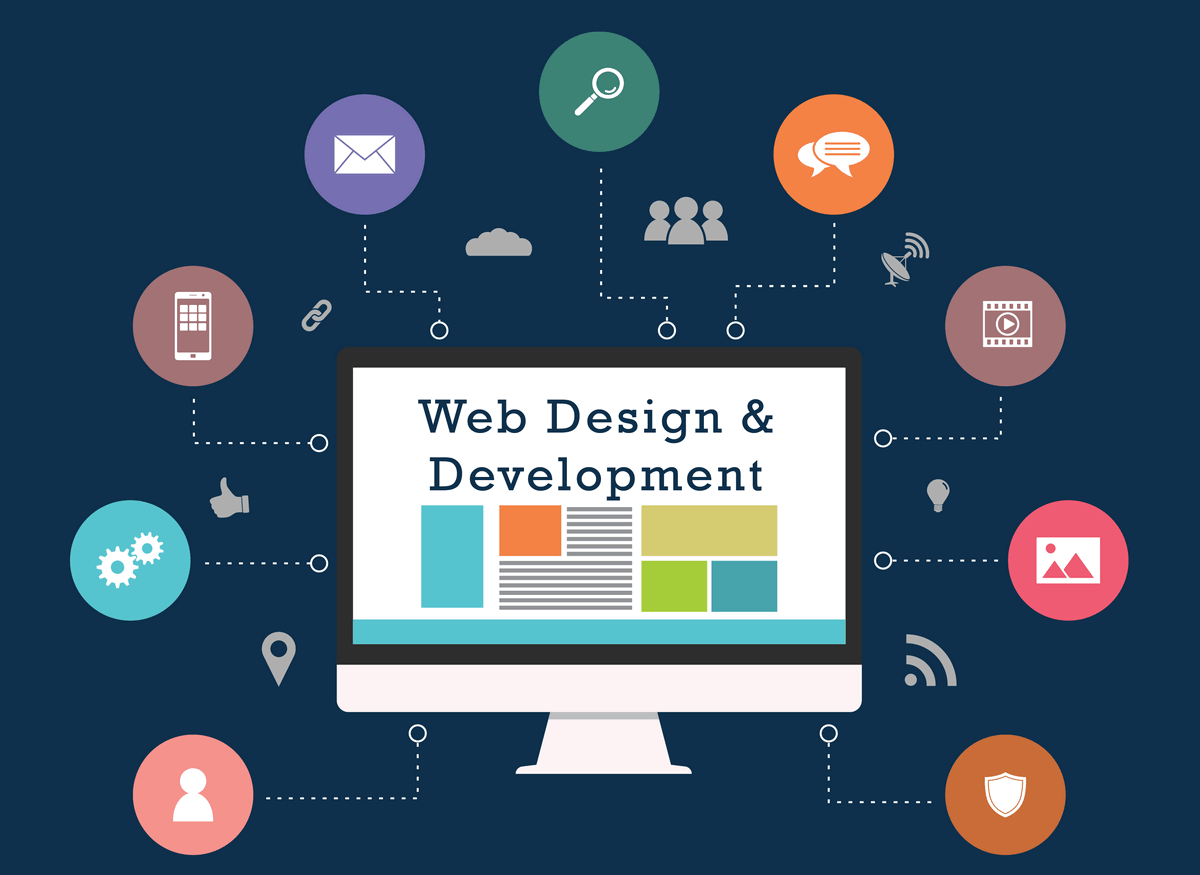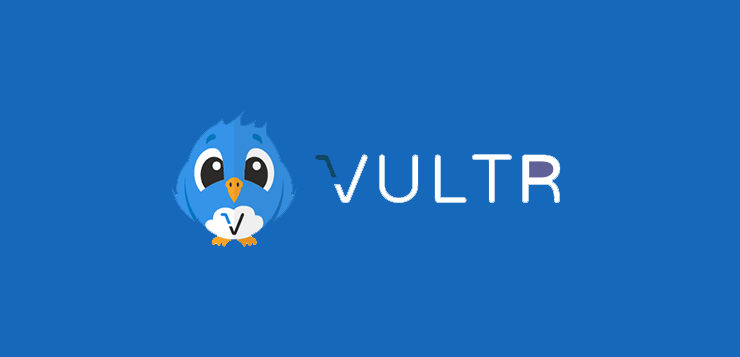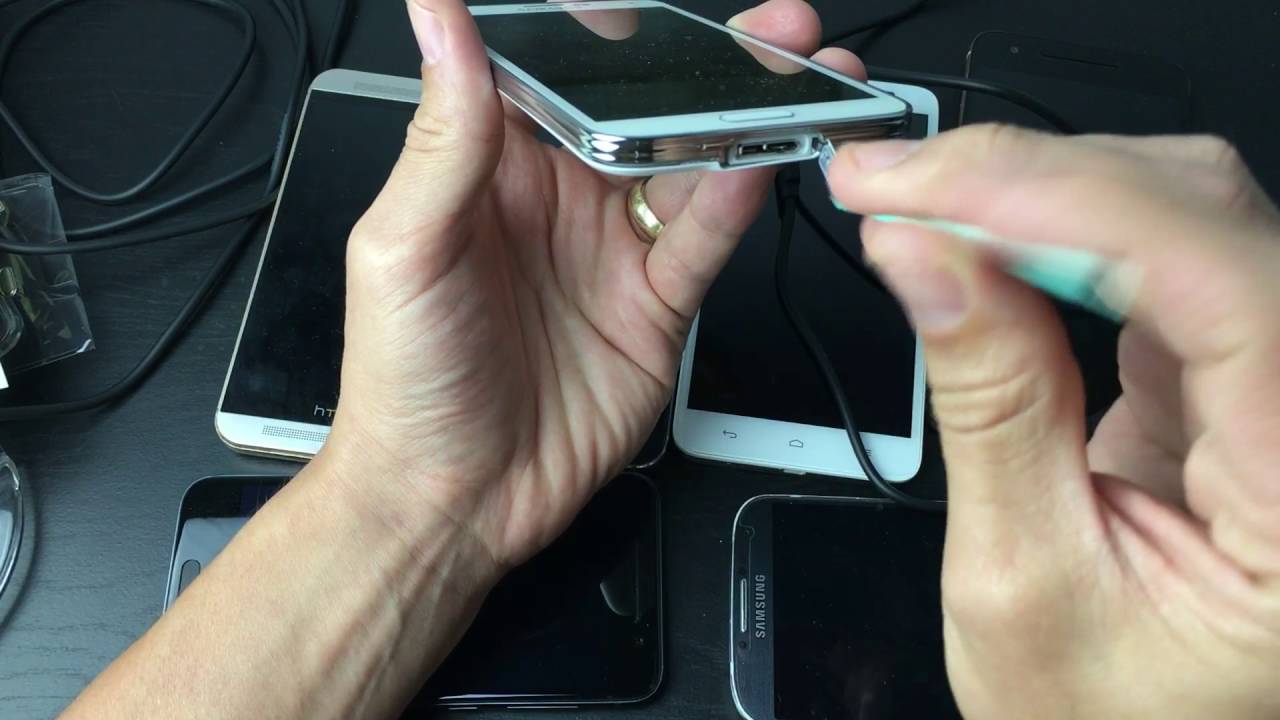If you’re in the mood to change careers or add new skills to upgrade and enhance your current job, tech skills are as close as it gets to a “no-brainer.” But what do you think it takes to work in Tech? When you’re new to the idea, it feels like there’s a lot of jargon to cut through.
My recent article did a great job clarifying the different types of web development, but for now, let’s focus on front-end developers.
To sum it up, front-end developers code websites using the building blocks of HTML, CSS, and JavaScript. They are the ones who take a design and develop it into a working website/web app that works.
Looking to start a career in tech? Then front-end development is both a straight ahead and versatile way of getting there. You will have to gain a specific base of skills that’ll make you attractive to employers, but one that is wide enough to let you find an opening that works for you.
Believe me; there’s no shortage of demand for front-end development in a variety of jobs and environments. Research shows that current job listings for front-end developers show that there’s a bright and shared pool of skills employers are looking for.
These are also terms that will become very familiar to you as you start gaining tech skills, but to make it easy in the process, here’s a digestible list (and description!) of essential skills every front-end developer needs.
HTML/CSS
I know, these two terms keep coming up. There’s a good reason, though. You won’t find a single front-end developer job advert or posting that doesn’t call for proficiency and consistency in these two languages.
Allow me to refresh your memory and take you back a little and look at what HTML and CSS are.
HyperText Markup Language (HTML) is the standard markup language used to create any website. A markup language is a way of making notes in a digital document that can be differentiated from standard text. It’s the most fundamental building block you’ll need for developing websites and web applications.
While CSS (Cascading Style Sheets) is the language used to present the document you create with HTML. Where HTML comes first and forms the foundation for your page, CSS comes along next and is used to generate the page’s layout, colour, fonts, and…well, the style! Both of these languages are essential to being a front-end developer. Simply put, no HTML/CSS, no web development.
CSS and JavaScript Frameworks
CSS and JavaScript frameworks are both collections of CSS or JS files that are used to provide common functionality. It’s of great importance to choose the best framework for the type of website you’re building. For example, some JS frameworks great for user interface while some are good for displaying contents in a site.
Since you’ll be using CSS and JS all the time in your web development, and since many projects start with similar style elements and code, knowledge of these frameworks is critical to being an efficient developer.
jQuery/JavaScript
Another great tool that should be taken seriously in your front-end developer toolbox is JavaScript (JS). We already know that HTML is a markup language and CSS is a style sheet language, JS is the first language I’ve mentioned that’s a bonafide programming language and crucial in web development and anyone hoping to dive into web development should have it in the palm of their hands. What is the difference? Where HTML and CSS determine the looks and feel of a page, JS determines the function.
In some cases a straightforward website or web page is beautiful, but for situations where you need interactive features—audio and video, games, scrolling abilities, page animations—JS is the tool you’ll use to implement them (though as CSS evolves, it’s starting to handle a lot of these duties as well).
The best thing to keep in mind about JS is the existence of libraries like jQuery, a collection of extensions and plugins that make it faster and easier to use JS on your website. jQuery helps to simplify JS codes with multiple lines and execute them with a single line. This help’s when you’re coding with JS. Unless, of course, you don’t like saving time.
CSS Preprocessing
Another skill related to CSS! CSS on its own, though essential, can sometimes be limiting or frustrating. One of the limitations of CSS preprocessor is the fact that you won’t be able to define variables, functions, even perform arithmetic operations.
This is a limitation when a project grows in size and code base, as you will soon find yourself wasting valuable time writing repetitive code to make changes to your work. Like CSS (and JS) frameworks, CSS preprocessing is another means of making your life as a developer more comfortable and more flexible.
Git/Version Control
After much effort creating a website, you would have gone through plenty of revisions in your development.
Maybe something goes wrong along the way, the last thing you will want to do is start all over from the beginning, and we all know how frustrating that can be. Version control is the process of tracking and controlling changes to your source code, so this won’t happen.
A version control software like Git is a tool used to track changes so that you can make changes to the previous version of your work without starting all over from the top.
Responsive Designs
Way back, it was all about viewing websites from desktops and laptops. Those days are far gone. These days we use a different range of devices mostly mobile phones to look at web pages because it’s easier to access and allows you to work on the go.
Responsive designs allow a webpage to fit into any range of the device, and It will enable the page to rearrange its contents giving every device a different look and feel. Understanding responsive design principles and putting them to work is an excellent coding skill in web development. The most popular framework used in web responsiveness is Bootstrap.
Testing/Debugging
In every website built, the developer must have come across bugs this is because it’s the reality in web development.
To keep things moving you’ll need to test your code for bugs(errors) along the way, so the essence of testing and debugging makes the list of essential skills for front-end developers.
There are different methods of testing in web development. Functional testing looks at a particular piece of functionality on your site (like a form or database) and makes sure it does everything you have coded it to do.
While Unit testing tests the smallest bit of code that’s responsible for one thing on your site and examines it individually for correct operation.
Both testings play a massive role in the front-end development process, but fortunately, it’s another area where there are frameworks to help you. Programs like Mocha and Jasmine are designed to speed up and simplify your testing process.
Browser Developer Tools
Users will ultimately be interfacing with your websites through a web browser. The way these browsers render your site is going to determine if your work is successful or not.
Similarly to the testing and debugging mentioned above, all recent web browsers come equipped with developer tools. These tools allow you to test and fine-tune your pages in the web browser environment, in ways specific to how the browser is interpreting your code.
Specifics will vary from browser to browser, but browser developer tools generally consist of an inspector and a JavaScript console.
The inspector allows you to see what the runtime HTML on your page looks like, what CSS is associated with each element on the page, and also allows you to edit your HTML and CSS and see the changes live as they happen.
The Javascript console enables you to view any errors that occur as the browser tries to execute your JS code.
Automation Tools/Web Performance
You might have seen a pattern that HTML, CSS, and JavaScript are the three primary tools for front-end development.
Nonetheless, most of the other skills either help make those tools more efficient or help test your fix and site mistakes. The trend continues here with building and web performance and automation tools.
You can build the most fabulous website ever, but if it performs poorly on the user’s end, it won’t matter. The performance of the web speaks to the amount of time it takes for your site to load.
If you’re having problems with performance times, there are steps you can take to improve them such as optimizing images (scaling and compressing images for high web performance) and minifying CSS and JavaScript (disenabling all unnecessary characters from your code without changing functionality).
Proceeding with these tasks that lead to better web performance can be another front-end time drain, but that is where building and automation tools come in.
Programs like Grunt and gulp can be used to automate image optimization, CSS and JS minifying, and other web performance chores. In the ongoing quest for efficiency and consistency, it’ll be in your best interest to get familiar with them.
As easy as it is to get focused on the new, exciting, and sounding skills you’ll need in a tech career, there are also some more familiar skills that you shouldn’t overlook.