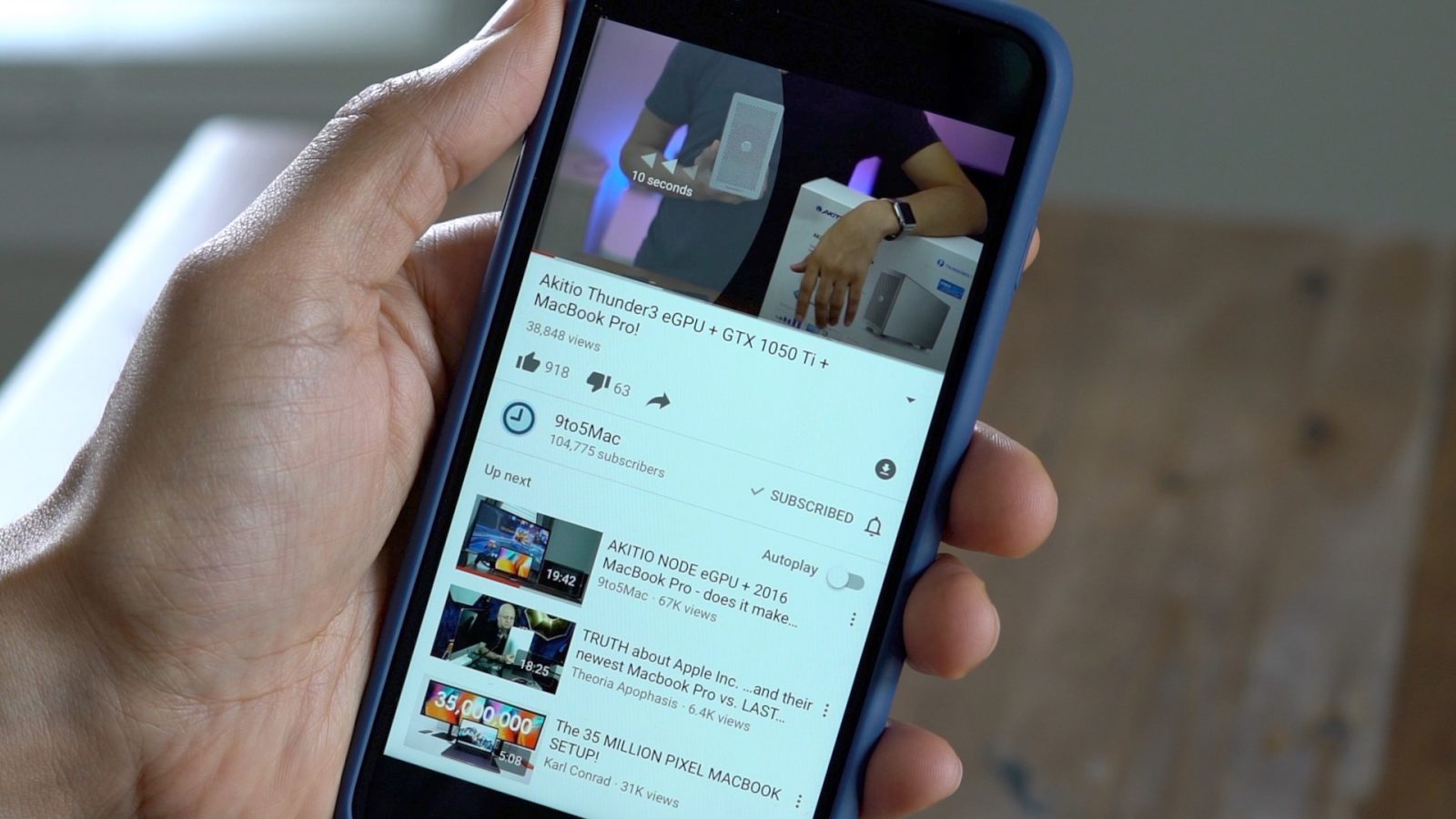Mobile code banking AKA USSD banking seems to be the easiest way to make transactions in the country at the moment. What was meant for checking account balance has evolved over time to include transactions and even account opening.
Not to be outdone by other banks, Zenith Bank’s own EazyBanking with *966# is quite featured packed. Zenith Bank EazyBanking is available 24 hours daily, 7 days a week and can be accessed without internet.
Here is how to use Zenith Bank mobile banking code for transactions and enquiries
How to Use Zenith Bank *966#?
To use the Zenith Bank *966# EazyBanking code, you must either be a Zenith Bank customer with a registered Alertz sim (sim you use for receiving bank alerts) and a debit (ATM) card, or a new customer who wish to open an account.
How To Register for Zenith Bank EazyBanking?
To register for Zenith Bank EazyBanking, simply dial *966*00# with your AlertZ number. You will be prompted to enter the last 4 digits of your Debit (ATM) card number.
Follow the on-screen prompt to the next page. This will display your Account Name and you will be prompted to create a 4 digit PIN.
Enter and confirm the 4 digit PIN you will be using for transactions approval. If successful, you will get a message “Retrieving your balance.” You will receive an SMS with the balances on all your accounts
How To Check Account Balance Using Zenith Bank EazyBanking?
To check for balances on any of your Zenith bank accounts, all you need to do is simply dial; *966*00# on your mobile phone and follow the on-screen prompts.
If successful, you will get a message “Retrieving your balance.” You will receive an SMS with the balances on all your accounts
How To Open A Zenith Bank Account Using EazyBanking?
Zenith Bank EazyBanking allows prospective customers to open an account from the comfort of their homes. To do this, simply dial *966*0# from the sim you wish to receive alerts and follow the onscreen prompts.
An account number will be created automatically and sent to your phone via SMS. Account opening forms are NOT required for the signup process. Once you sign up, look out for your ten-digit account number (NUBAN).
Zenith Bank Customers can also open a third party account for their kids by also dialling *966*0#.
How to Recharge Your Phone Using Zenith Bank EazyBanking?
To buy airtime using Zenith Bank EazyBanking, simply dial *966*Amount*Mobile Number# on your phone (e.g. *966*2000*08012345678#) to buy airtime and follow the on-screen prompts to enter your transaction PIN.
This works for your phone and also when buying airtime for family and friends. There is a daily limit of N3,000.
How To Transfer Money Using Zenith Bank EazyBanking?
To make a quick transfer to Zenith Bank accounts or other banks, dial *966*Amount*Account Number# (e.g. *966*1000*1234567890#) from the phone number you registered with Zenith Bank.
Follow the on-screen prompts to select the bank and enter your transaction PIN to approve the transfer. There is a daily limit of N100,000 while using PIN.
How To Pay DSTV Subscription and PHCN Bills Using Zenith Bank EazyBanking?
EazyBanking allows Zenith Bank Customers to easily renew their DSTV subscription and pay their electricity bills anywhere, anytime.
To pay DStv subscription and PHCN bills, simply dial; *966*7*Amount*Customer ID# on your mobile phone and follow the on-screen prompts.
How To Link Your BVN To Your Account?
Identity theft and fraudulent transactions have become a menace to the global banking system in recent times.
To link your BVN to your account, simply dial *966*BVN# to update your Bank Verification select the option 7. Without this, withdrawals will not be allowed.
How to Select Billing Account?
If you have more than one Zenith Bank Account, you can easily select the account to use for any transaction by dialling *966*60# and select option 8 to choose your preferred USSD account to be debited for your USSD transactions.
How to Perform Transactions Above N100,000?
USSD transactions via EazyBanking are usually restricted to a maximum of N1000,000 while using PIN for confirmation. To make a transfer above N100,000, dial *966*60# and then select option to sign an indemnity.
How to make Cardless Withdrawal Using Zenith Bank EazyBanking?
Cardless withdrawal is steadily gaining popularity as it allows bank customers to make ATM withdrawals without using debit cards.
To create and cancel a cardless withdrawal code, simply dial *966*60# and Using Zenith Bank EazyBanking.
How To Reset Your EazyBanking Transaction Password/PIN?
If you have not used your USSD banking for a while and you have forgotten your PIN, dial; *966*60# on your mobile phone and select option 4, then follow the on-screen prompts.
How To Deactivate Your EazyBanking Transaction Profile?
If for any reason you feel like deactivating the EazyBanking mobile banking profile feature on your phone, maybe to restrict anybody else from trying to use it, simply dial; *966*20*0# on your mobile phone and follow the on-screen prompts.
How To Prevent Deactivate/Freeze Your bank Account and Prevent Theft?
If you have lost your debit (ATM) card or phone and you feel your account has been compromised and funds might be withdrawn, you can block the account easily using mobile banking.
To stop all debit transactions from your account, simply dial; *966*911# from any mobile phone. Enter your account number then enter your AlertZ mobile number.
Press “1” to continue and instantly block your account. To unblock your account, simply visit any Zenith Bank branch.
How To Block Your ATM Card Using Zenith Bank EazyBanking?
To deactivate a stolen debit (ATM) card dial *966*60# and select option 6.
That is all you need to know about the Zenith Bank EazyBanking USSD code. If you have any contributions or questions, please use the comment box below.