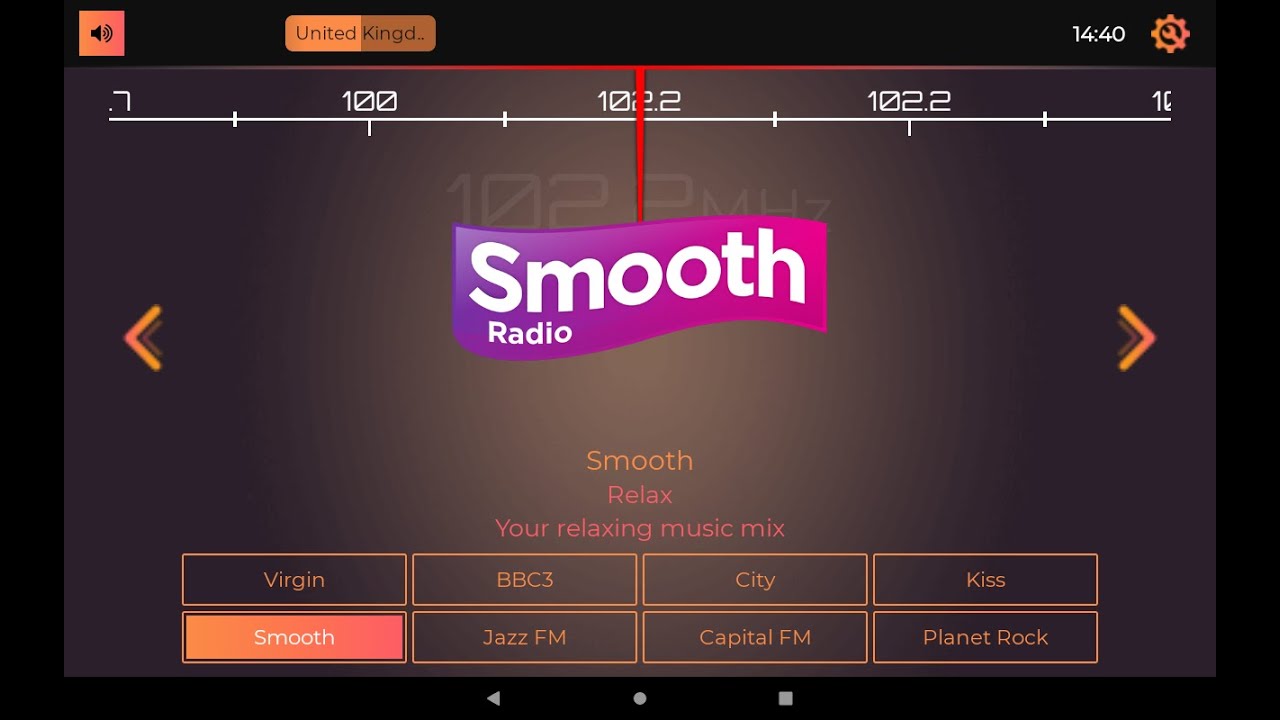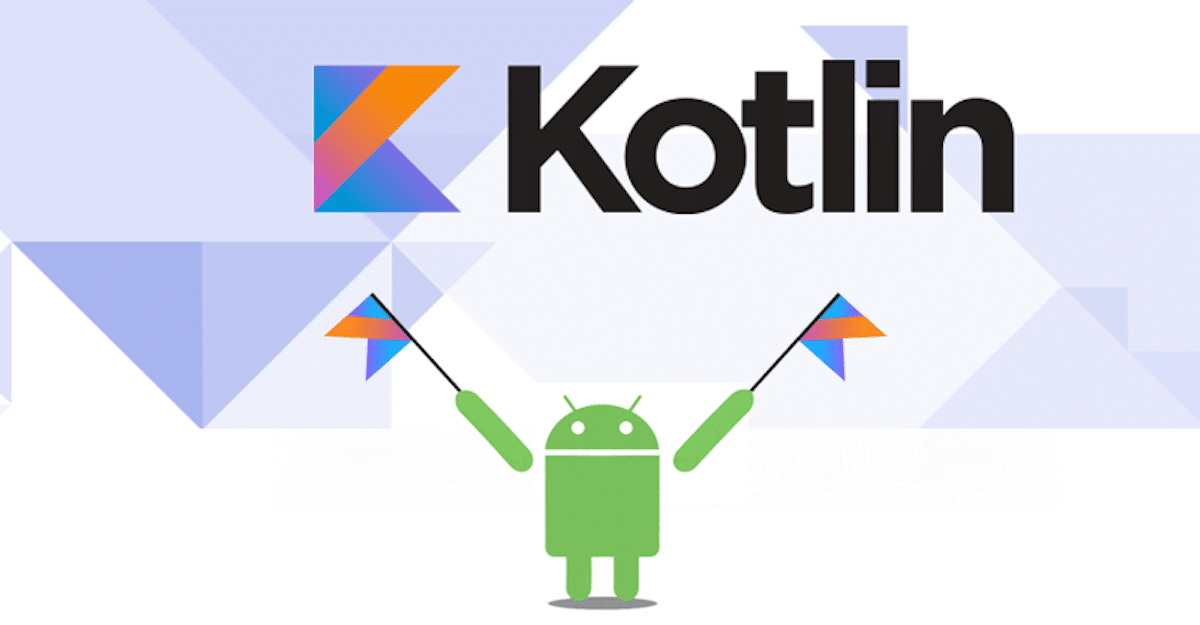Man has always needed help in solving mathematics and performing other calculations, and the abacus is evidence of that. One of the benefits of owning a smartphone is that we can now add different tools that we really need to it.
While there is a basic calculator in Android, it barely fulfills our scientific needs. There are a lot of cool Android apps on the playstore that offers great features with the ability to solve complex problems.
Whether you are a student, teacher, engineer, builder, financial analyst, scientist, mathematician, etc., This list contains the best calculator apps for android on Google Playstore to help you with your calculations.
1. CalcKit All in One Calculator
The CalcKit all in one calculator contains over 150 calculators, a customization scientific and RPN calculator, and unit converters.
There is also a floating calculator widget, editable calculator history and so much more. If you are not satisfied with the calculators, you even have the option to build yours.
Whether you are solving complex 3D geometry, to equations, analytic geometry or electronics, be it finance calculators or light, radiation and magnetism conversions, this calculator got you covered. Download App
2. MyScript Calculator
Typing a complex equation into the calculator using the onscreen buttons can be a real pain as one has to make sure the figures are well arranged. MyScript calculator simulates a piece of paper and allows you to write the equations on your screen. It solves the equations suitable and fills and gaps smartly. If you have a stylus pen or a tab, then this app will work best for you. It supports common operations such as constants, brackets, exponentials, trigonometry and logarithms.
3. Scalar
Scalar is not a calculator for the average users. Rather it is an advanced math engine and math scripting language for advanced users who wish to write scripts that significantly accelerate their workflow. It allows users to create personalized function charts that can be shared between users. Download App
4. Desmos Graphing Calculator
Desmos graphing calculator as the name implies is capable of instantly plotting equations on a graph. The app supports polar, Cartesian and parametric graphs and users can adjust values interactively with inbuilt sliders and lots more.
Aside from the graphing abilities, it is also an advanced scientific calculator offering all the features you can find out there on other calculators. Touch a curve to show maximums, minimums, and points of intersection. Tap the gray points of interest to see their coordinates. Download App
5. Calculator++
Calculator++ sort of copies the Google calculator as the interface is similar. So those who use Google calculator may find this easier to use. Calculator++ offers two basic layouts; Standard and Engineer layouts.
The standard layout offers the basic calculator tools with multi-digit support while the Engineer mode gives tools to solve logarithms, trigonometry and power problems etc.
The calculator also involves gestures and theme customisations. The app also has a floating window feature allowing it to be used on top other apps. Download App
6. Calculator Plus
Calculator plus brings back the features of a handheld digital calculator and the basic functions you need. Aside from that, there is the memory feature to help recall past calculations and also store them. Even when you close the app and launch it again, you can still see the complete history of problems solved and how they were solved. Download App
7. One++
One++ calculator app is not a basic calculator; instead, it is your run to app for the best formulae to use when solving a problem. The app contains an extensive collection of formulae that you can use to solve physics, math and economics problems. There is also a built-in advanced converter with the capability to convert energy, frequency, pressure, mass, radioactivity etc.
The app is easy to use as formulas are arranged according to categories, making them easy to find. You tap a formula and enter the value to give you the results. Download App
8. GeoGebra
GeoGebra is a calculator that is focused on solving graph functions using geometric operations. With this app, you can perform calculus, statistics, geometric and algebraic equations.
Its simple interface allows for easy graph plots, and the graph can be manipulated using fingers. You can check real-time changes in your calculations and variables in the window while working on a graph. Download App
9. Photomath
In case you are tired of typing, and if writing on the MyScript calculator doesn’t do it for you, then PhotoMath is all you need. Photomath allows you to solve any handwritten equation just by pointing your phone’s camera at it.
Whether you are struggling to wrap your head around this week’s math homework, simply want to improve your understanding, or are looking to ace an upcoming test, start your journey with Photomath, the pocket tutor that’s trusted and used by millions every day.
The app uses AI to recognize handwriting and solve equations and deliver answers. The app supports arithmetic, algebraic, trigonometric, integrals, derivatives, and lots more. Download App
Bonus: CalcNote
CalcNote brings a simple notepad interface to the field with the screen split in half. The left half is for problems while the right half is for solutions. It allows you to type advanced math operators and calculates as you type.
Results can be displayed in hexadecimal, binary, or octal. Taxes can be calculated in a single tap and calculations can be connected using lines. Layouts can be customized, and this calculator is best suited for those in the financial sector. Download App
That is all we have for now. Calculator plus is good for anyone just looking for a good calculator and parents who know nothing about math will find PhotoMatth useful when helping their wards.
For students, there is another list of best maths apps for android and also the best app for college students which you can check. You can give all these apps a shot and let us know which one you prefer.
If you enjoyed reading this article, please do well to drop a comment and also share. If there is anything you think we may have missed, let us know, and we will update it ASAP! Thanks.