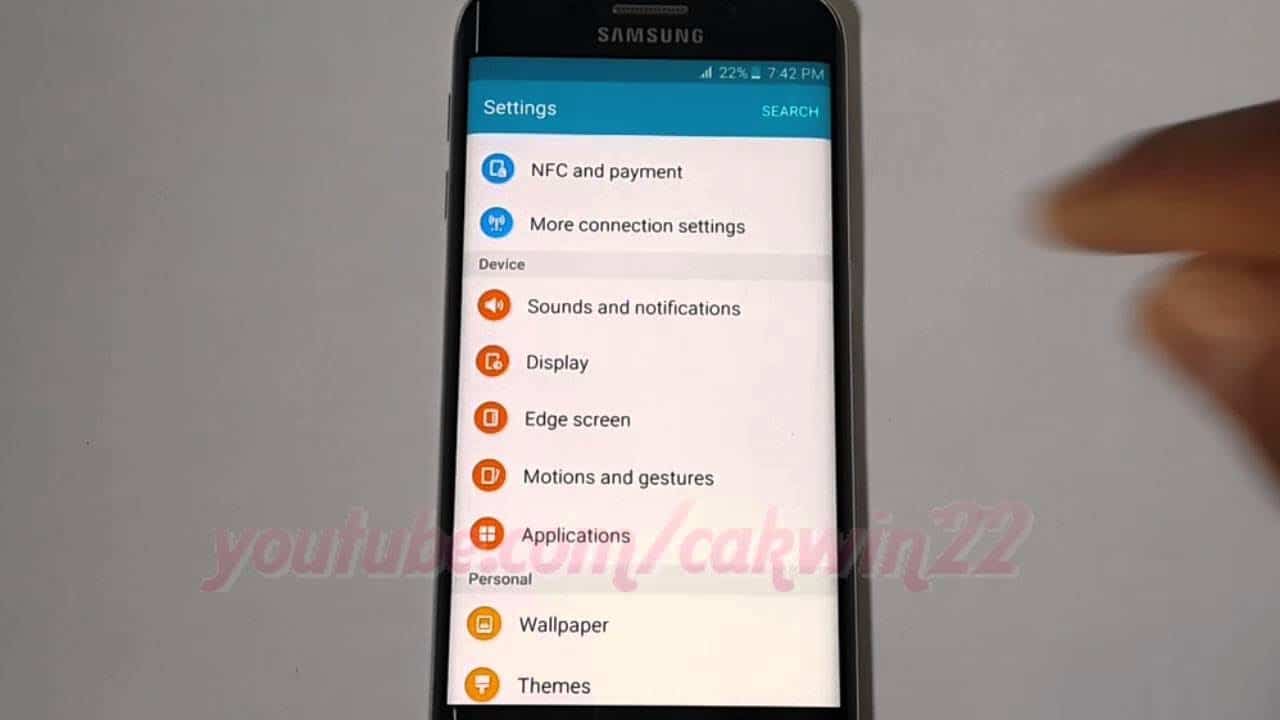The Samsung Galaxy smartphones usually are packed with a powerful sound engine and vibration motor which makes message notification easy.
But recently though, many Samsung Galaxy users have been getting issues as their smartphones now only vibrate without giving notification sounds.
This is made worse by the fact that playing notification sounds will not work. To solve this issue, follow the steps below.
Step One: pull down the notification shade
Step Two: Go to search and type ‘Smart Things’ to bring it out in the search results
Step Three: Open Smart Things and make sure it is turned off
To make sure the Messages app is allowed to send notifications, follow the steps below;
Step One: Go to Settings and open Notifications
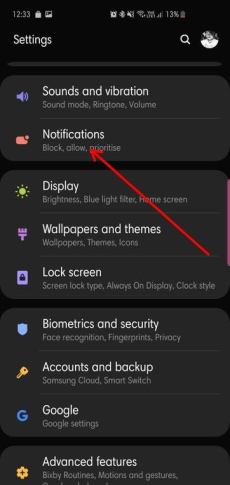
Step Two: Tap on See all
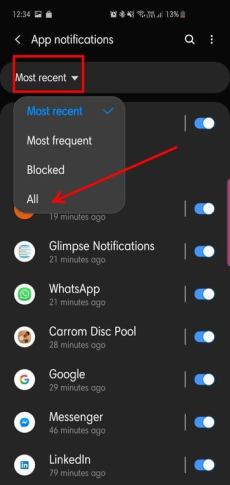
Step Three: Under App notifications, select All from the drop-down menu
Step Four: Check to make sure messages is turned on Tap on Messages and make sure General notifications and New messages are both turned on.
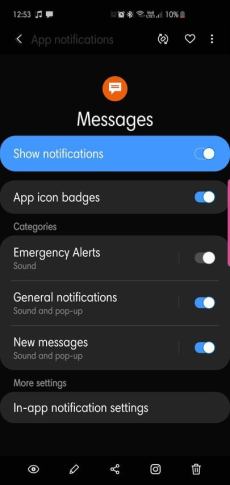
Also, make sure to check notification volume using the steps below;
Step One: Go to Settings and open Sound and Vibration

Step Two: Tap on Volume and check Notifications volume
if you are still unable to solve the No Notifications Sound error please let us know by using the comment box.