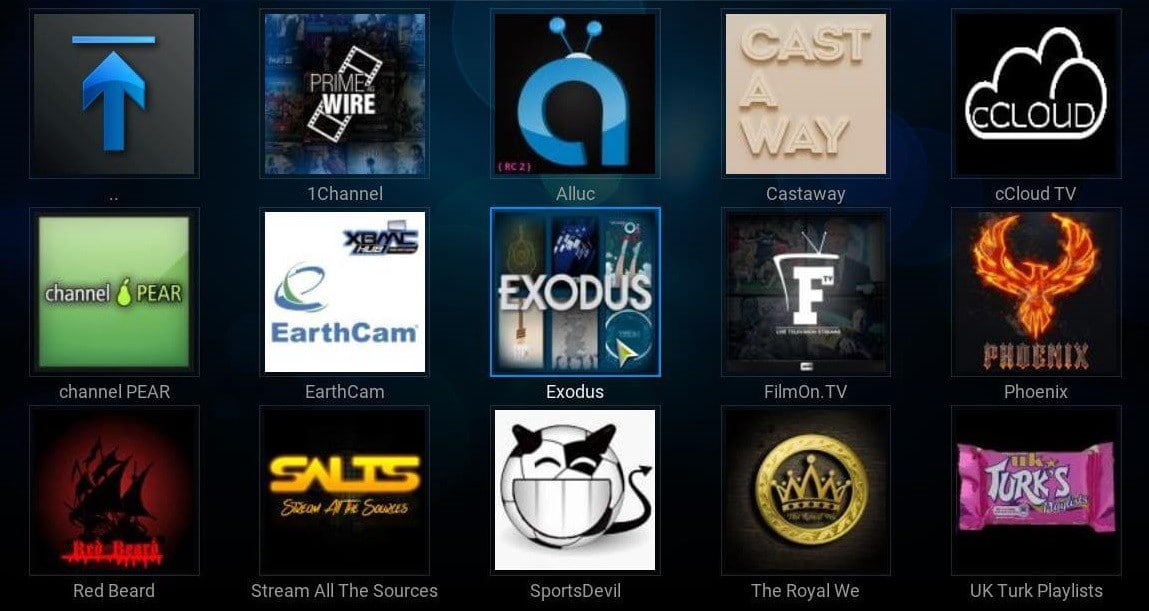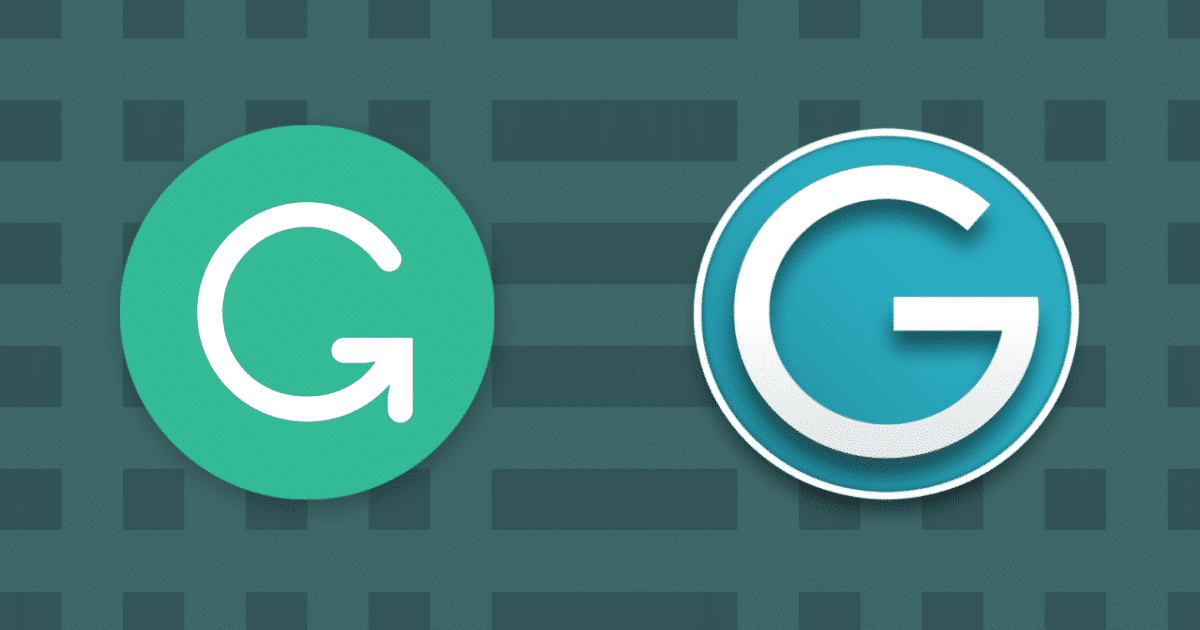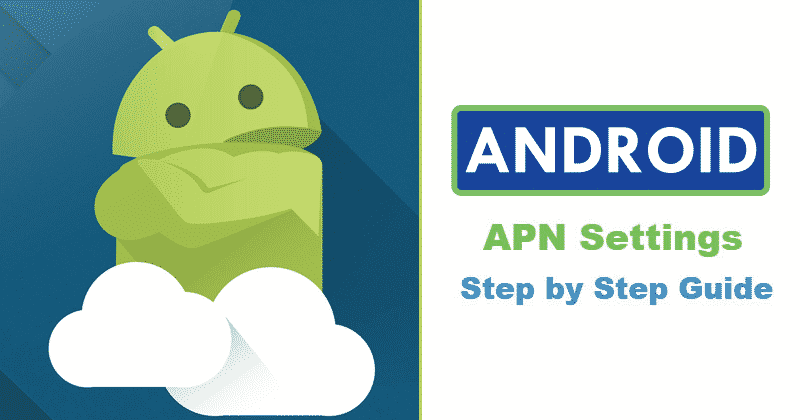Amazon Echo devices have become one of the smart speakers in the gadget market. The excellent part of the speakers is its compatibility.
You can pair it with any smart device and also operate it through voice command. You can connect the Amazon Echo with your iPhone and enjoy the Apple Music from the speakers.
You can command the Echo to play songs, select artists, playlists and many more from Apple Music or directly from your Music Library.
In this article, we’ll be talking about how you can access your Apple Music on Amazon Echo devices.
First of all what you have to do is to make sure you have a subscription with Apple Music and if you do, then proceed to launch the Amazon Alexa app on your iPhone or iPad.
- You will see a three-line menu icon in the upper left corner of your screen. Then tap on it, doing that will get you a list of options from which you have to select the Settings option.
- Now you will get a list of options which you can see on the top ‘Alexa Preferences.‘ Then you tap on the music which you will find under the same option.
- Afterwards, you have to tap on the ‘Link New Service’ from there you can see Spotify, Apple Music, Amazon, Music and others.
- Select on Apple Music and then enable it.
- Next, you have to follow the on-screen instruction and then sign in with your Apple ID.
After following the above steps correctly, you are now set to use the Apple Music services on your Amazon Echo device. To use, give it a command like “Alexa play Jay-Z on Apple Music”, and you are done.
However, if you don’t want to include Apple Music all the time, then you can select the Apple Music as the ‘default’ music service of your device. This can be done by following the same steps that were mentioned above.
When you eventually get to the ‘Default Services’ option which is found under the ‘Alexa Preferences’ tab, you can then choose Apple Music and set it as the default music service of your device.