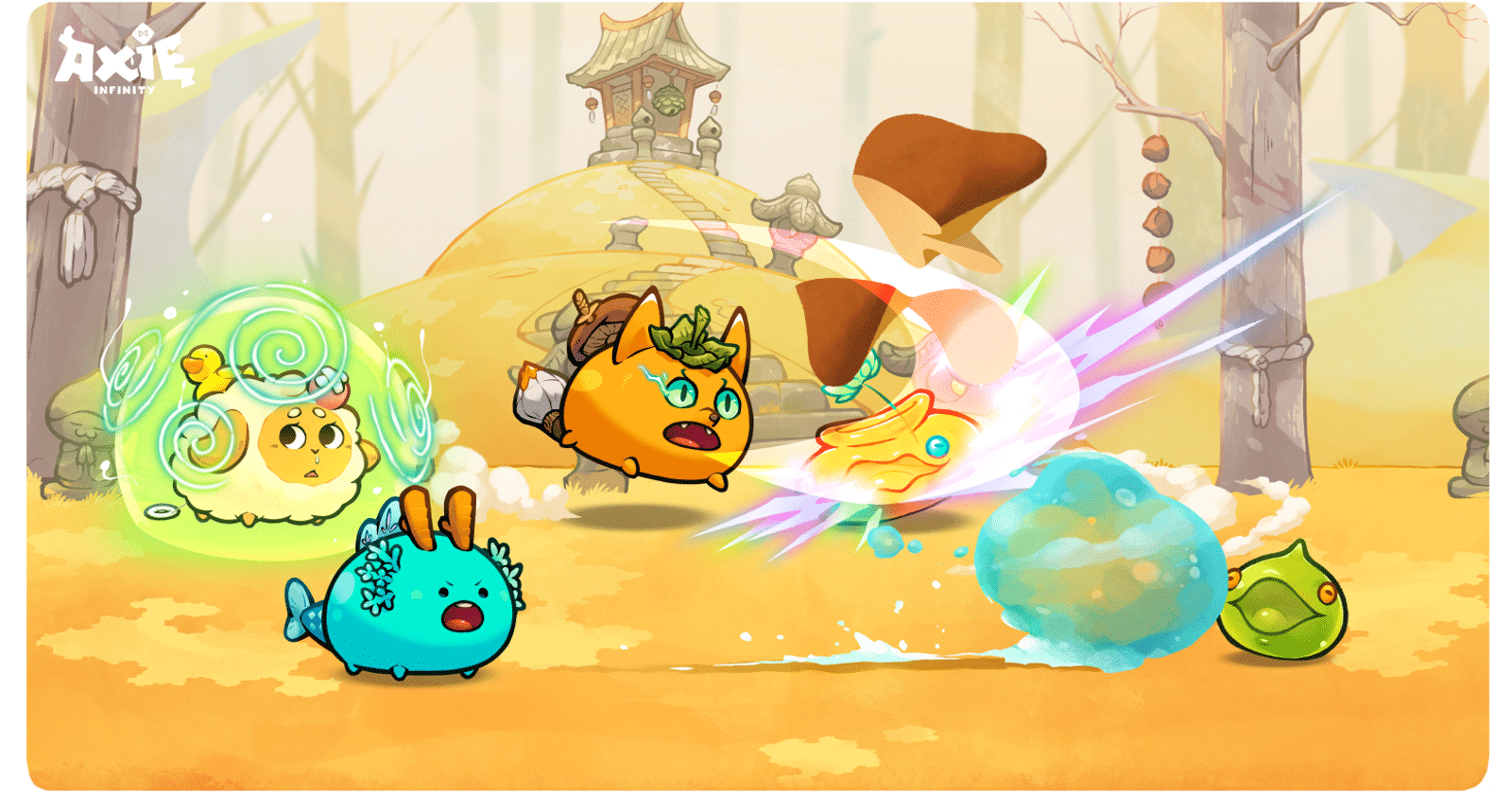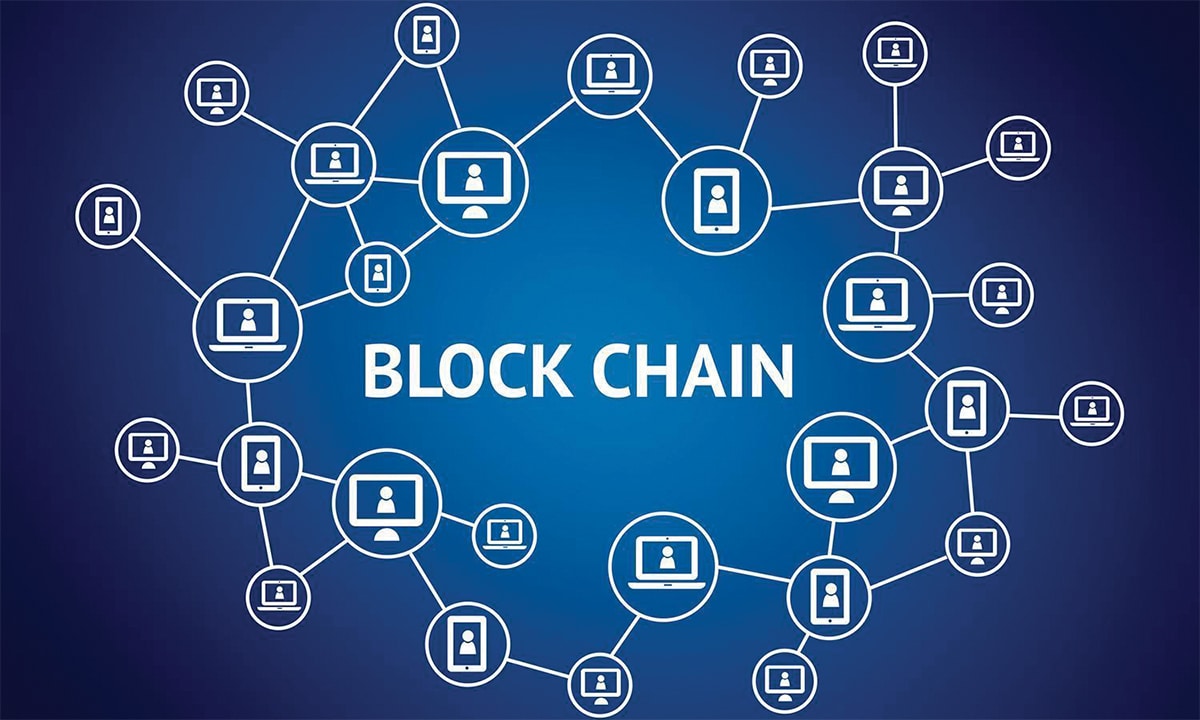We abide in a world where the internet has found its place in our daily life. From checking emails and browsing social media to downloading the next hottest video, the internet helps us get information quickly.
Besides all these activities, you might not know how your internet data is being spent because you can’t track it.
If you do not own an unlimited data plan for your tablet or smartphone, your service plan restricts the amount of data you can use in each billing cycle.
To avoid exceeding these limits and overloading, monitor data usage on your smartphone or tablet using one of these popular iOS data monitor apps.
Most people don’t have unlimited plans, and lack of data becomes something they don’t expect. With data monitoring apps, you don’t have to worry about using your data before the expiration date because you can keep track of it.
Here we are going to give you the top 7 iOS data monitor apps.
Note: Some apps come free, while others charge a small token. Some are available for Android and iOS, while others are only available for iOS, which we are discussing exclusively on this article.
The Best iOS Data Monitor Apps
1. Data Usage
The data usage app is straightforward to install and uses theme colours that change to reflect the current usage state.
The app includes all the vital features of a data monitoring system, including the ability to track periods corresponding to user billing cycles.
It monitors Wi-Fi and mobile data in real-time and allows you to set usage alerts. Using the data can help you set daily quotas and will enable you to predict when you will exceed your limits.
The Data Usage Pro app for iOS includes additional functionality for custom usage counters.
This iOS data monitor apps costs 99 cents and requires iOS 9.0 or later. Works with iPhone, iPad and iPod Touch.
Pros
- Clean user interface.
- Reconcile the application with your service contract.
- Excessive Risk Notification System.
Cons
- No last update.
- Device requirements for the Android app.
- Contact details for the manufacturer are unclear.
2. DataMan
The DataMan app for iOS devices reports not only mobile device communication usage but also WiFi connections.
It tracks mobile (LTE, 4G, 3G) and WiFi data in real-time and has a “smart forecast” feature that forecasts whether you will stay within data limits.
DataMan has a useful widget to check your usage at a glance instantly; the app warns you before reaching the data limit.
The DataMan costs 99 cents and is only available for iOS (the Pro subscription is also available with more features).
Pros
- Quickly consult alerts for possible redundancies.
- The hour-by-hour grid helps you visualise usage patterns.
- Log in to watchOS.
Cons
- The application instructions are sometimes confusing.
- The combination of simplicity and detailed reporting makes it a mixed application metaphor.
3. My Data Manager VPN Security
Take charge of your data with the free My Data Manager app on your mobile device. Utilise the app every day to track the amount of data you are using and to receive alerts before you exceed your data limit.
The iOS variant of the app is termed My Data Manager VPN (also free) and says it “protects your internet traffic with VPN technology, encrypts your unprotected data, and tracks how much data you use per app”. The Android version is limited to monitoring data usage.
The tracking features of both apps include the ability to track mobile connections, roaming, and Wi-Fi connections.
It supports personal usage alarms to avoid overload charges and offers monitored family and shared plans on all member devices.
Pros
- Useful reports and such a boring detailed user interface.
- Check usage at the account level, not just at the device level.
Cons
- A VPN built into a free product is a warning sign of potential privacy and data risks.
- Complaints from App Store users about the VPN.
Download My Data Manager VPN Security
4. myAT&T
AT&T subscribers can utilise the myAT&T app to track their accounts, view official data usage reports, and perform other account management functions. Information on all accounts is available on the main screen of the application.
Use the app to observe your usage, manage your mobile account, view billing information, pay your bill, update your phone or plan, and make changes to your plan.
Tip: Send a text message with the word myATT to 556699 from any device and the company will mail you a link so you can download the app.
Pros
- Works with AT&T to measure usage against its own statistics and account-level data.
- Look at the entire bill, not just the device, to estimate the surplus.
- It combines AT&T as a whole portfolio, including DSL and DirecTV.
Cons
- Recent user complaints indicate that the app is significantly inaccurate.
- Awkward design of map-based applications.
5. My Verizon
Verizon Wireless subscribers can utilise the free My Verizon app to check official data usage within plan restrictions. It works best with current or unlimited plans.
My Verizon offers primary data tracking features, as well as additional services such as reviewing and managing your plan, viewing and paying bills, obtaining on-demand support, and providing support. ” purchase of new devices and add-ons.
Pros
- Clean and crisp design.
- View your relationship with Verizon at the account level.
- For an application designed by an operator, it gets good marks.
Cons
- Restricted use reports.
- Focus on upgrades.
6. MobiStats
MobiStats is designed with the idea that watching us use data can help us learn better data use habits. It monitors how much data you use daily and makes a monthly forecast that informs you of expected usage. You can filter the data provided by the app for mobile, roaming or WiFi.
The app also allows you to track statistics history by day, month or all the time. The day-to-day statistics filter gives you clarity when you use the data the most. Data can be categorised based on cell phone usage, roaming, or Wi-Fi.
One great thing about MobiStats is that it tracks your usage in real-time. It does not let you see the data usage by the apps, but you can know when the data is being heavily consumed.
7. RadioOpt Traffic Monitor and 3G/4G Speed
With Traffic Monitor, you can monitor the data usage for some time, depending on your data package. For example, you can set the date as the start date of the billing period or schedule a data limit.
You can schedule an application to issue alerts when it hits different data usage thresholds and if it exceeds the amount of data. The new Today Extension widget allows you check your current data usage through the Notification Center.
It can also automatically track your use of map data. Unlike some similar applications, some functions of Traffic Monitor remain available even when you are not using them. You can also manage the background location feature anytime, anywhere.
In addition, Traffic Monitor tests the speed of your connection and keeps a history. If you are concerned about upload and download speeds, this app is here for you.
Knowing your data usage situation can help you avoid costly overruns and annoying bottlenecks. Fortunately, there are a few easy (and even free) ways to trail your usage on any iOS device.
Several of these apps can even protect your privacy and ensure that your whole family uses your information responsibly.
Conclusion
Here are the best iOS data monitor apps for your use, and we suggest you try one now. If we missed any great data apps, let us know in the comments!