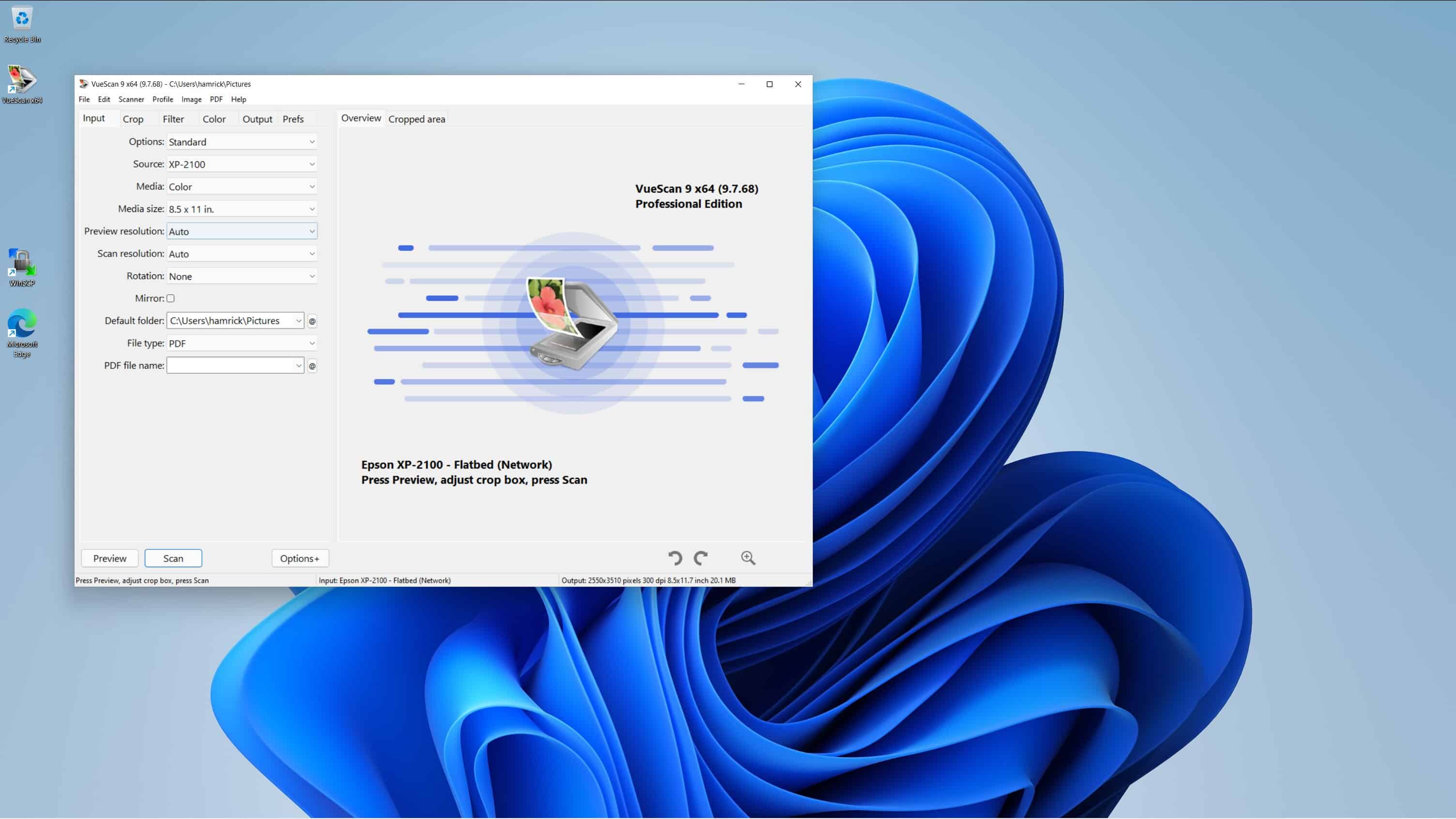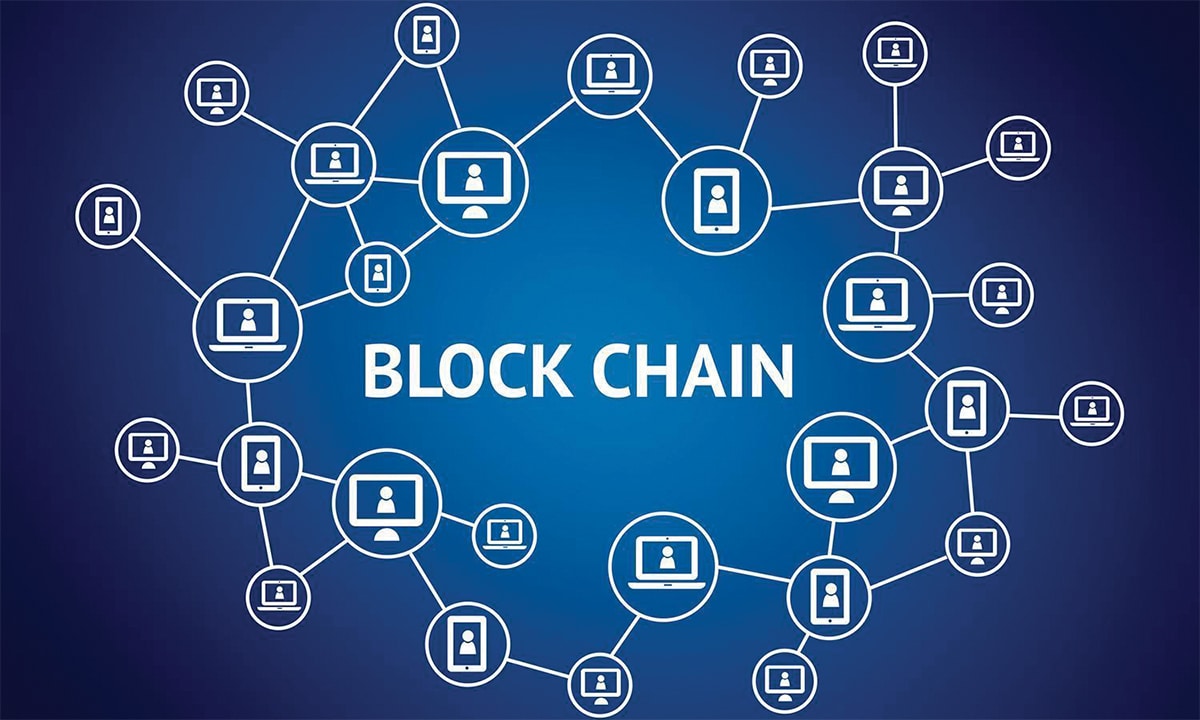Do you have an interest in downloading the best scanner software for windows 11 for your computer that runs Windows 11? You have arrived at the correct location.
Since scanning technology is becoming more widely available and more affordable, there is a significant probability that paperless offices will become a reality in the near future.
Creating electronic versions of paper documents, locally or in the cloud, is a common practice at many businesses nowadays, which is why several document scanning apps are available.
Scanner software comes in various flavors and can handle many document types. The best scanner software for windows 11 should be able to meet a variety of requirements, including the capability to save files in a variety of formats depending on the circumstances. The best scanner software for windows 11 is on the list here, and most of them are free to download.
Best Scanner Software for Windows 11
1. OmniPage Standard
OmniPage Standard is another best scanner software for windows 11 that people regard as an OCR software solution that offers exceptionally precise text scanning. Both the Standard and Ultimate editions of this software are available and compatible with Windows.
Because it uses the most recent iteration of OCR technology, the Standard edition should be more than adequate for most users. Additional drawings, a digital signature, and capabilities for scanning directly into folders are present in the Ultimate edition.
Any scanner that uses the TWAIN, WIA, or ISIS protocols can be used with OmniPage Standard. The software supports a wider variety of output formats than its competitors, including applications from Microsoft Office, PDF, HTML, Corel Word Perfect, XML, and CSV, in addition to several other formats.
When it comes to accuracy, OmniPage has an advantage thanks to its 3-D correct technology, and you can further improve scan accuracy by making use of some of the improved features that come with the software.
The Batch OCR tool included in Omnipage allows users to select a folder to automatically process various documents using the Batch OCR tool included in Omnipage.
This software is also capable of performing OCR conversions in 123 different languages. Given all of this, This is without a doubt one of the most powerful scanning software programs available today.
2. Icecream PDF Converter PRO
Icecream PDF Converter’s primary purpose is, unsurprisingly, to convert files to and from PDF format. Supported file types include ODC, JPG, TIFF, XLS, EPS, GIF, WMF, HTML, and PNG, among others.
You may even OCR a document into an editable PDF format. Due to the batch processing feature, you can convert multiple files with only one click. This is an improvement over the previous option.
The fact that privacy-conscious Icecream Converter is compatible with all versions of Windows, even older versions like Vista and XP, simplifies the situation even further for you.
3. Readiris Professional
Readiris Pro is a more specialized piece of OCR software that can convert documents into a format that you can edit.
This is one of the best scanner software for windows 11 available for optical character recognition (OCR), as it is compatible with all versions of Windows and all TWAIN scanners. It can convert documents and images to several different file types.
The software can scan documents into more file formats than most other programs, including PDF, ePub, RTF, TXT, ODT, HTML, GIF, BMP, JPEG, PNG, and TIFF.
Be aware that OCR scanning can be on more than just document formats since the software can also pull text from other image formats.
Users of this tool have the ability to convert the file types of their Microsoft Office documents into audio, ePub, or image formats. Readiris provides a wide range of PDF options for merging, indexing, compressing, and organizing PDF page content.
Batch OCR is another helpful feature that allows you to convert several documents all at once from a certain folder.
Readiris Pro has many beneficial features, one of which is the ability to reduce the file size of any documents saved significantly. This scanning application hence contains a large number of more advanced settings and features.
4. ABBYY FineReader
ABBYY is a global software firm specializing in developing tools for optical character recognition (OCR) reading and working with scanned documents. The reviews and ratings that large media have given to FineReader are outstanding.
In the next essay, I will go over its capabilities and why it is the best software for working with scanned documents. With FineReader, scans and PDF files are files you can edit, review, and convert into other formats.
The editing tool is quite useful since it not only enables you to edit the documents that are now open in FineReader but it also enables you to annotate those documents and share your work with other users.
You will be able to track the modifications made to a document with the help of the compare tool. Additionally, it possesses one of the most advanced OCR engines in the world, which is likely the feature of this software that is utilized the most frequently.
5. Soda PDF
Recreating an old document by retyping it takes a lot of time. By utilizing the OCR engine of Soda PDF, you may transform scanned documents and photos into searchable PDF files, saving time.
You are also able to automatically recognize the text using this OCR capability in addition to recognizing the images. You can manually select the section of your PDF that you want to scan.
This PDF editor is among the best scanner software for windows 11 in its category, particularly when the quality-to-price ratio is considered. Soda PDF is another tool that enables you to modify PDF files effortlessly, as discussed so far.
Standard and Professional editions of the software are also available for purchase. Using the Pro edition, you will be able to convert scanned PDF files into documents that are both editable and searchable.
Only the ability to edit and convert PDF files is included in either version. The one and only distinction are that you have access to more advanced plus-minus functions.
6. Adobe Acrobat
The best scanner software for windows 11 is popular as Adobe. Since Adobe Reader is the Standard for reading PDF files, you may be familiar with it.
You can use Adobe Acrobat to scan paper documents, make editable PDFs, and perform optical character recognition (OCR). After all, Adobe is the one who originally developed the PDF standard, so why use anything else?
Launch Adobe Acrobat, navigate to Tools -> Create PDF, and select Scanner. You’ll have access to a wealth of presets and customization tools for optimal outcomes.
The offered presets accommodate the majority of possible document types to be scanned: Useful for scanning text documents and processing with optical character recognition (OCR) grayscale document color photograph color document present.
Using the black-and-white preset in Adobe Acrobat with a scan resolution of 300 dpi will produce the best results when scanning documents and creating a PDF containing several text files. For OCR, this is the best possible setting.
After you have scanned your documents, you can further process them in Adobe Acrobat to do things like to merge them into one PDF, make changes to the text or photos, add security features like passwords, or make an interactive form.
7. ScanSpeeder
ScanSpeeder possesses many remarkable characteristics, such as the ability to manyer documents concurrently on a flatbed scanner, the results of which are then stored as individual photos.
It is possible to scan slides and negatives and change the color tone of photographs. In addition, you can digitize the notes you’ve made on the back of pictures so that you’ll always remember what you’ve written.
Features
- Does a simultaneous scan of many files and images.
- Cost-effective.
- In addition, ion scans both slides and negatives. A high percentage of successful auto-detection attempts (Paid variation).
- Features an advanced toolkit as well as capabilities for editing in batches.
- Includes a guarantee that will refund your money in 30 days.
8. VueScan
VueScan is one of the best scanner software for windows 11 that is completely free to use for the general public.
It exceeded standard scanning software technologies by reverse engineering more than 6000 different scanners.
This made it simpler for users to be ready to scan their papers whenever they wanted. Individuals could keep using their existing scanners while scanning documents, movies, photos, and even negatives on Windows, Linux, or iOS. This made it easy for people to scan anything from positives to negatives.
Customers can choose between the Professional or the Standard suite from within the software. Their selection is based on the type of document that needs to be scanned.
Features
- Identification of colomade done automatically
- Scans various photos and papers.
- Every document and image format that’s commonly used can be opened and saved here.
- There is also integration with Photoshop available.
- Compatible with both the macOS and Windows operating systems.
9. CamScanner
CamScanner enables you to do all of this and much more with its many features with these; people, especially students, consider it one of the best scanner software for windows 11.
The program has a blazingly quick OCR, the ability to share and sync documents, and the capability to convert files into JPG and PDF formats, amongst many other outstanding features.
Because of how easily you can transport it, you may get a final document scan by using the tool, which can recognize and scan the image automatically. After that, you can choose one of its various editing options.
Features
- The synchronization and sharing of documents, as well as the enhancement of pictures, automatically
- Cloud-based storage for scanned photographs Wireless printing made it possible to fax more than 30 different country codes.
- Highly portable and user-friendly graphical user interface Every one of the necessary qualities
- It is possible to combine scanned images.
- You can eliminate the content in the background.
No longer must mounds of documentation be sorted through one piece at a time before scanning, as those days are behind us. Innovative technologies have allowed for significant progress in the document scanning process.
These technologies may work like magic for you and your company, whether high-volume scanning or indexing and forwarding papers to the appropriate platforms.
Conclusion
What exactly are you keeping your hopes up for? If you try one of the best scanner software for windows 11, you’ll never have to resort to manual intervention again.