It’s no longer news that the younger generation is into social media with the likes of Facebook, Twitter, Instagram, Vine, etc.
But with the exit of Vine from the scene, comes another popular short-video sharing platform, TikTok, formally known as Musical.ly. TikTok allows you to shoot and watch 15 seconds videos and so it has become popular among young people.
For iPhone users, it allows you to save videos from the app to your Camera Roll where you can watch it later or edit it with iMovie, but it comes with a condition which is, the videos that are saved comes with a watermark.
Fortunately, there are tools available online that can help you download videos from TikTok without watermarks, after coming across some of these apps and tools, I have selected a few ways to get this done on your iPhone and Android smartphones.
How to download TikTok video using Siri Shortcuts?
iPhone’s Shortcut app was acquired by Apple and can be gotten in the App Store. With it, you can be able to download videos from TikTok and then save it to Camera Roll or your Files app.
- First, launch your TikTok app and find the video you want to download.
- Tap on Share > More > Shortcuts. You can choose to select Copy Link and then go to the Shortcuts app.
- Select the TikTok downloader shortcut.
- You have to wait for it to finish downloading then you can choose to save the video either in the Files app or in the Photos app.
When this is done, you can be able to play the video offline and also noticed there is no watermark on it.
How to extract Audio from TikTok videos?
With the use of Apple’s Shortcut app, you can do a lot of automation like downloading music from TikTok (audio only).
This can be done after downloading a video and then you can choose the option “Save Audio Only” which will extract only the audio content from the TikTok video.
When the audio is extracted, it will be saved as M4A format but you can change it to AIFF format if you want because MP3 is no longer a built-in option so you have to make do with what you have.
Once the format has been changed, the file will be saved to Files app and then you can select a cloud drive associated with the Files app.
How to save TikTok videos without watermark directly to iOS Camera Roll?
This can be done by using a tweaked TikTok app on the iPhone with no jailbreak done. You need to enter the appvalley website to install their app on your Apple device. After that, launch the app and you will find TikTok already there, install it on your iPhone or iPad.
The TikTok app will allow you to save videos with no watermark straight into your Photos app.
How to download TikTok video without watermark on Android devices?
If you are an iPhone user, this section is not for you. For our Android users, you can install a tweaked version of TikTok to save videos without watermark.
This tweaked app is safe, and it allows you to unlock any content from TikTok no matter your region. For example, if you are in the UK, you can see videos from the USA, China, Japan, etc.
Note that the app setup page is in Chinese, so you will need to pick a location which you want to see video contents from.
How to Save TikTok Videos without a watermark?
- Download and install this TikTok Video Downloader app
- Launch the app and go to the video you want to download
- Click on the Share icon
Then, click on Copy Link
A message will confirm if the link has been copied and it will appear on the screen.
Open the app and click on the File icon in the image below
When that is done and download is complete, you can go to the Download box, there you will find all the downloaded videos.
You can watch the videos there or share them directly to other social media platforms.
How to remove TikTok Video Watermark on your PC?
If you have downloaded a video from TikTok and you still want to remove the watermarks, then you can use the software on your PC called the Gilisoft Video Watermark Removal Tool. To do this, follow the steps below:
- Launch the tool and import the TikTok video into this software on your PC to get things started.
- Then play the video and when you come across any watermark, click on Add Watermark Remover
- Drag the Watermark tool to the watermark on the video and click on Ok.
- Follow step three again to remove further watermarks on the video.
- Check the preview option to see how the changes look like and when you are satisfied, click the Next and then remove the watermarks.
This process might not be a perfect one but as you can see from the image, it does the work.
I hope the mentioned solutions work well for you and do well to share your thoughts about this article by using the comments section below.
Culled from chrunos.com.




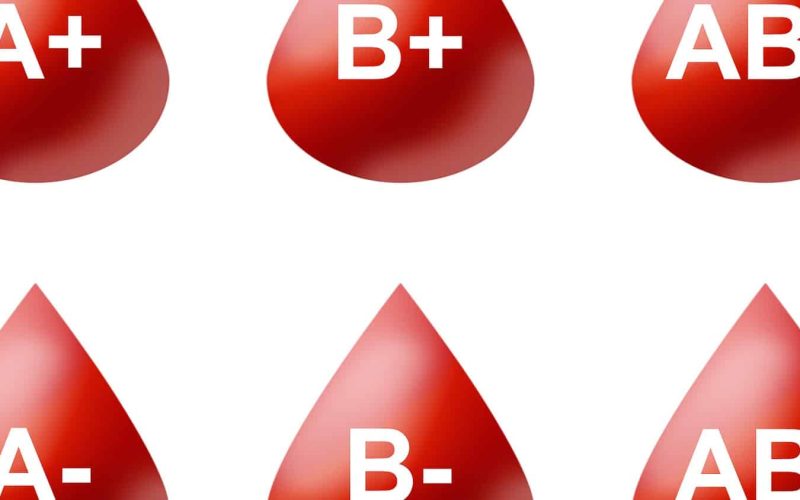


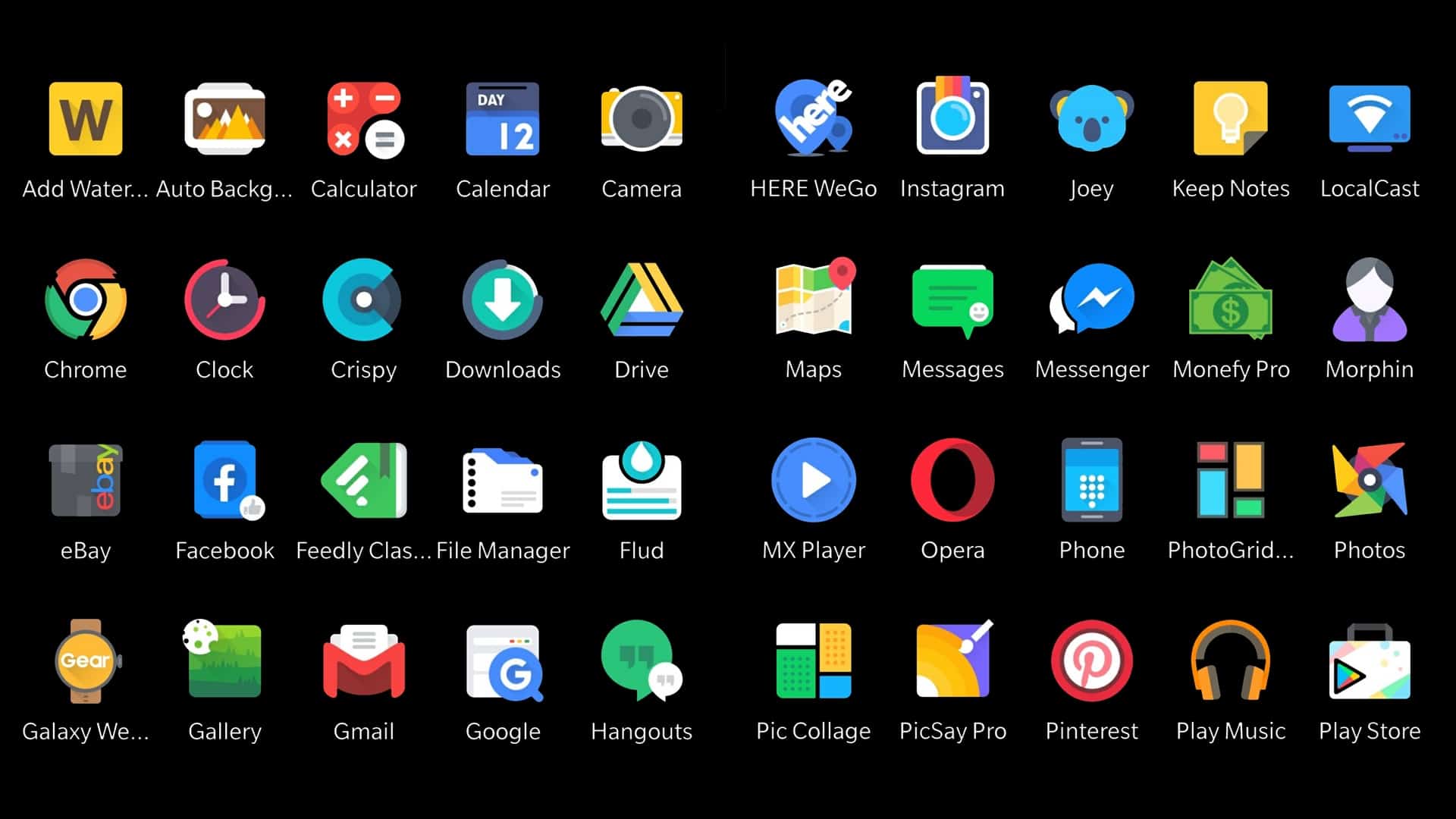
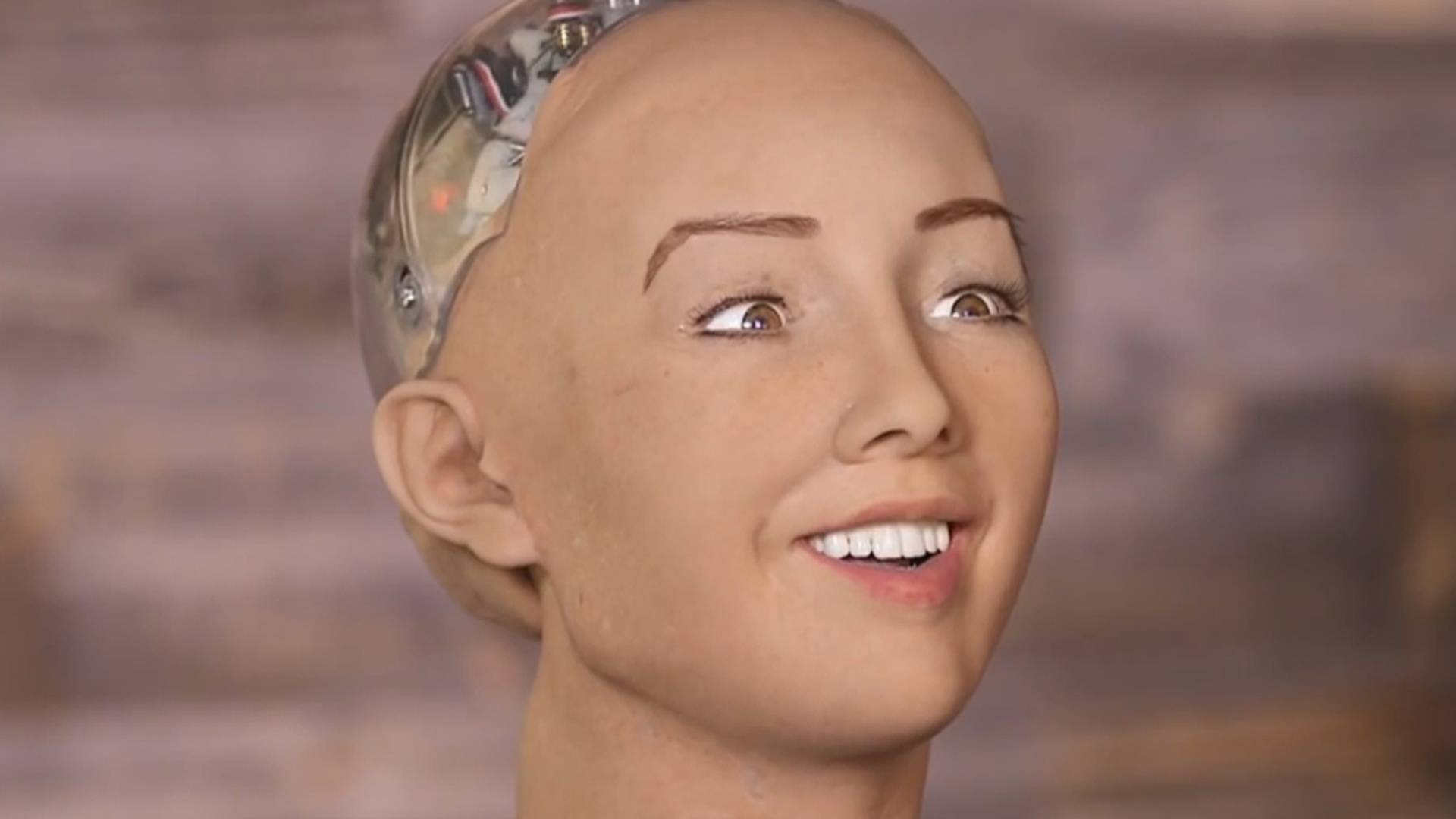

Can we download tiktok videos without any website without watermark?