Mobile users want nothing less than great performance, beautiful designs, and smooth animation. However, to achieve this goal, developers need to create new features without compromising on quality or performance.
This is the reason behind Flutter; flutter is Google’s mobile user interface (UI) framework that provides fast and excellent ways for developers to build native applications on both Androids and iOS.
Mobile applications that are made with Flutter are built from a single code base, compiled directly to native arm code, use GPU, and can access platforms APIs and services.
Three ways Flutter can help you create a better app
- Flutter is engineered for high-quality engineer velocity
- Stateful hot reload allows you to change your code, and see it comes to life in a blink of an eye, without losing the application.
- Flutter also ships with a rich set of customizable widget built from Google’s modern reactive framework. In addition, Flutter integrates with popular development tools; this means you can get started faster with IDE or editor of your choice.
Flutter moves the animation, widgets, rendering, and gestures into to framework to give you complete control over every pixel on the screen. With the help of Flutter, developers have the flexibility to create custom designs.
The Flutter applications follow platform convention and interface details such as icons, scrolling, navigations, fonts and lots more.
No wonder mobile apps built with Flutter are featured on both google playstore and App store. One of the best parts about Flutter is it is great for both new and experienced mobile app developers.
Flutter gives you a fast, fun, and modern way to deliver a native app as a new developer. If you are an experienced developer you can add Flutter to your existing workflows and tools to develop new expressive user interfaces.
Flutter is free and open-source and developers around the world use it including agencies, enterprises, and startups. To know more about Google Flutter click here
How to install Flutter?
You can install Flutter on three different operating system; Windows, Mac OS, and Linux.
Windows system requirements
If you want to install and run Flutter on Windows, your development environment must meet the minimum of the requirements below:
- Operating Systems: Windows 7 or later (64-bit)
- Disk Space: 400 MB (does not include disk space for Android Studio).
- Tools: Flutter depends on these command-line tools being available in your environment. Git for Windows (with the Use Git from the Windows Command Prompt option) If Git for Windows is already installed, make sure you can run git commands from the Command Prompt or PowerShell.
Get the Flutter SDK
To get Flutter, use git to clone the repository and then add the flutter tool to your path. Running flutter doctor shows any remaining dependencies you may need to install.
Clone the repo
If this is the first time you’re installing Flutter on this machine, clone the repository: Click here to continue the installation process
Mac OS System requirements
If you want to install and run Flutter on Mac, your development environment must meet the minimum of the requirements below:
- Operating Systems: macOS (64-bit)
- Disk Space: 700 MB (does not include disk space for Xcode or Android Studio).
- Tools: Flutter depends on these command-line tools being available in your environment.
- bash, mkdir, rm, git, curl, unzip, which
Get the Flutter SDK
To get Flutter, use git to clone the repository and then add the flutter tool to your path. Running flutter doctor shows any remaining dependencies you may need to install.
Clone the repo
If this is the first time you’re installing Flutter on this machine, clone the dev branch of the repository and then add the flutter tool to your path: click here to continue
Linux system requirement
If you want to install and run Flutter on Linux, your development environment must meet the minimum of the requirements below:
- Operating Systems: Linux (64-bit)
- Disk Space: 600 MB (does not include disk space for Android Studio).
- Tools: Flutter depends on these command-line tools being available in your environment.
- bash, mkdir, rm, git, curl, unzip, which
Get the Flutter SDK
To get Flutter, use git to clone the repository and then add the flutter tool to your path. Running flutter doctor shows any remaining dependencies you may need to install.
Clone the repo
If this is the first time you’re installing Flutter on this machine, clone the dev branch of the repository and then add the flutter tool to your path: click here for more details.






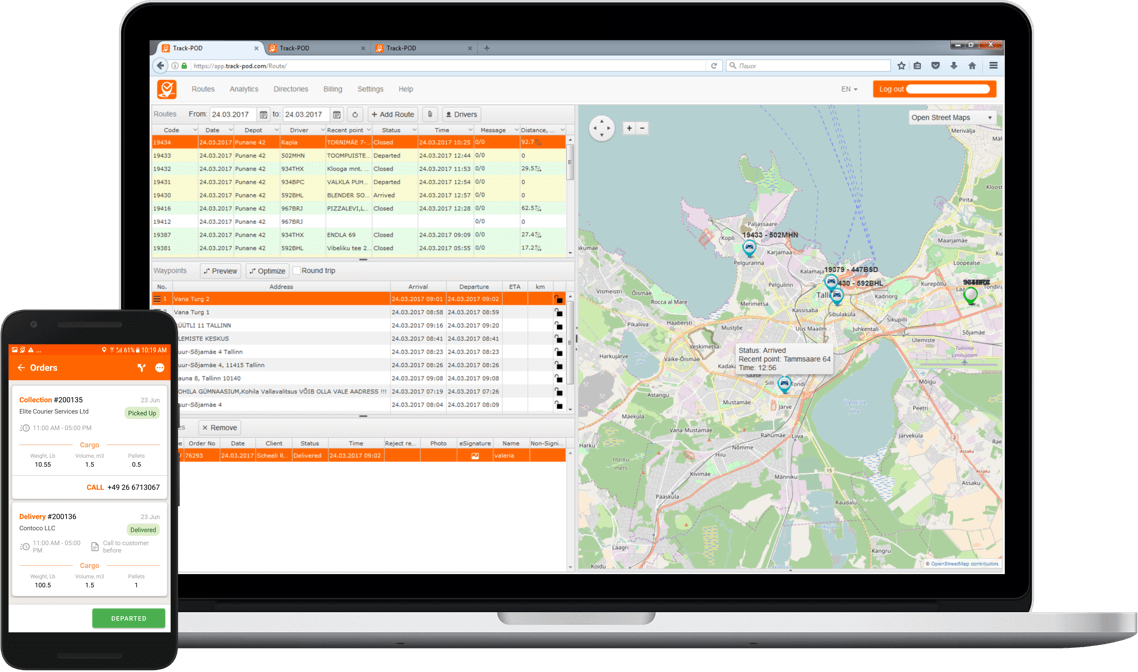

A big thanks for providing the amazing content. It cheered me to work more on skill enhancement as a Sr. wordpress developer. Although I was earlier working with a freelancing portal, Eiliana.com, to gain exposure, after reading this, I concluded there are several additional ways to gain market insights and work to improve my skills.