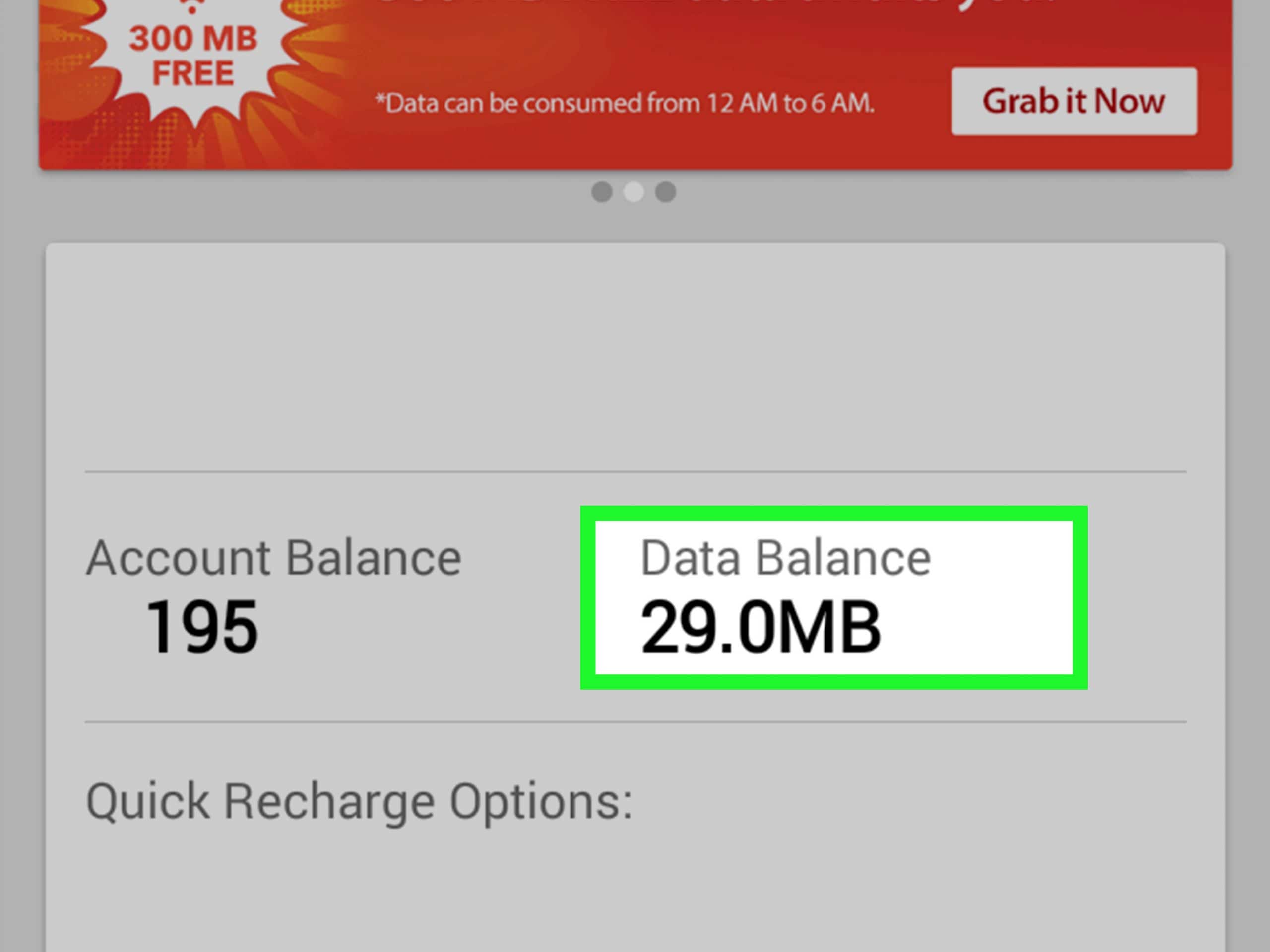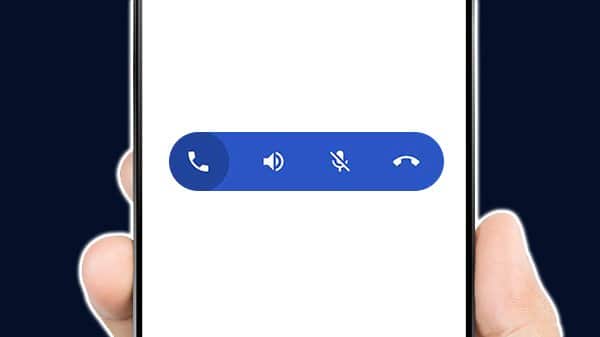If you wish to check for your Airtel mobile data balance, you can make use of the USSD code or mobile app. You can also check your internet data through the Airtel website and discover the information you need under your personal account.
This article will show you how to check data balance on Airtel.
Making use of the mobile app
Download the Airtel Thanks app
The Airtel Thanks app can be gotten from the Google Play Store for Android phones, and the App Store for iPhone devices. Make use of the following steps to download the Airtel app:
- Go to the Google Play Store on Android or the App Store on iPhone
- Click on Search ( for iPhone only)
- Type Airtel Thanks in the search bar
- Click on Install to download the Airtel Thanks app
Launch the Airtel Thanks app
The app has a red symbol and a white brush-stroke character with Airtel in white letters below it. Click the icon on your home screen or apps drawer to launch the Airtel Thanks app.
Login your Airtel account
Sign in to your Airtel account by using your mobile number and password to access your Airtel account. If you don’t own an account, you will be inquired to type your mobile number and fill out a form to generate an account.
Check your balance
The dashboard of the Airtel Thanks app shows your data balance, daily limit and number of days left in your current progression.
Making use of USSD codes
Launch the phone app on your mobile device
It often has a green emblem that matches an old telephone. Click the icon to access your phone app.
Dial *121# and tap the call button
Make use of the dial pad on your phone to dial the USSD code and click the call button to transmit the call. An options menu will appear and if you notice an offer before the menu pops up, click Ok to proceed.
Type 5 and click on Send
5 is the menu option to check for your data balance.
Type 1 and press Send
This shows your mobile data balance.
- Alternatively, you can type 2 to access your daily data
- To avoid the menu, dial *121*51#.
- Employ the same code to know your balance on 2G, 3G, and 4G
- To know your daily balance, dial *125*1541#
Utilizing prepaid data on the airtel website
Visit their site https://www.airtel.in/in a web browser
You can make use of the Airtel website to know your data balance.
Tap the symbol that looks like a person
It can be located in the upper-right corner of the website. This allows you to access the login page.
Login to your Airtel account
Type in your mobile phone number or service ID together with your password and then tap the red button that says log in.
- If you haven’t signed up yet, click the Register option located on the top of the page. You will be urged to fill out private information and to generate a new password
- If you can’t remember your Airtel password, tap the link Forgot password and follow the instructions
Tap on the account you wish to check
If there is more than one data plan linked to your Airtel account, you can access the account you’d like to check located in the sidebar to the left.
Check your data balance
Your data balance is listed below the Account Overview. Search for the box that displays Prepaid. The amount of data you have left is documented in MB below the Internet header along with the remaining days you have before your data plan expires.
Checking your broadbrand data usage
Go to https://www.airtel.in/smartbyte-s/page.html through your web browser
With this website, you can check your Airtel broadband data usage.
Sign in to your account (if necessary)
If you access the website utilizing your broadband internet connection, you are not required to log in. If you are surfing (the website) using a different connection, make use of the following steps to log in:
- Tap the symbol located in the upper-right corner
- Log in using your mobile number or service ID
- Type in your password
- Tap the Log In button
Tap the Broadband
Click the symbol that resembles a computer monitor below the header that says Choose your product.
Check your data usage
Your data usage can be found in the bar at the top of the page.
With these steps, you can check Airtel data balance on your android devices or iPhone either via SMS, online or through USSD.