There is a bug in the Android OS that dates back as far as the Lollipop Version and it is one of the most annoying things that I have ever come across is an android phone. Google didn’t even care to release a patch, so the bug is still present in Nougat and Oreo OS.
The bug doesn’t allow notifications to be displayed even when you have one as the notification bar can’t be pulled down, to make things worse the Home and Recent keys won’t respond so I was left with a phone with only the back key functional.
You can’t even get into developer mode (even if you had previously unlocked it), you can’t install apps from playstore, and some settings are restricted. I have encountered this problem in four different phones and have tried fixing them.
After I have tried restarting the phones and it didn’t fix the bug, the following are the ways I have tried that actually worked;
User Mode
For phones with user modes (Guest mode), the bug usually tricks the phone to believe it is in GUest mode thus restricting the owner.
Go to settings > Users > select Guest User > Select Owner again, this should fix the bug, if it doesn’t and you don’t have user mode, try next step below.
Navigation Bar App
The navigation Bar App is an Onscreen navigation app that allows users to use their phone without the soft keys. This method actually worked for me the last time the bug came alive.
- Head over to Google Playstore and install Navigation Bar App
- Open it and follow on-screen instructions to turn on the app in Accessibility
- Now go back to the app
- Select Lock the Bar
- Optionally you can select Swap Recent and Back Button to make it look like the phone keys
- Now toggle the app on (top right)
- Hit the ‘navigation bar home button on the screen, if it works then your phone’s home button and the recent key should start working. You can toggle off the app now.
if it doesn’t work, try the next step.
Nova Activities
This method usually recommended for most phones as it works for a lot of persons (didn’t work for one of my phones though).
- Install Nova Launcher and try and set it to default
- Tap and long press (hold) any space on the home screen to display a shortcut
- Select Widgets
- At the top, under Nova Launcher, Tap and Hold activities and drop it on the home screen, this opens up the Nova activities
- Scroll down to .SetupWizard, it is usually two or three (sometimes found under settings activity)
- Touch each SetupWizard to open it and select the option with SetupWizardTestActivity (name differs by phone, but it usually has the TestActivity, in some phones, it is .SetupExitActivity, or WizardFullActivity)
- It will either create a widget on the home screen which you will need to open or it will automatically open.
- Follow the menu and click next, follow the instructions like you are just setting up a new device.
- This will trigger your phone to believe that it has been formatted (no data will be lost) and the keys and notification bar should start working again.
- If the keys and notification bar doesn’t work, restart the phone and check.
Alternatively, instead of selecting SetupWizard, tap settings in the activities menu and select Users, this should give you a way to giggle the active users.
Download OS Updates
Some phones manufacturers may have noticed the bug and decided to patch it, so it is wise to check if your phone has OS update and download it. Go to settings > About Phone > Update and check for update.
If there is no OS update and you have tried all the options above, then you have no choice but to format the phone.
Hard Reset
If none of the above works, format the device using hard reset. This will lead to loss of data so you can try backing up your data by some of following the instructions here.
- Boot into recovery mode (turn off the phone then press and hold Power Button + Volume Up Button till you feel it vibrates or turns on)
- Scroll to Recovery Mode using the Volume Down button
- Press the power button to select and boot the phone into Recovery Mode
Select wipe user data/factory reset using the volume up or down button. - Press Power Button to select
- Use volume button to scroll to Yes and use Power Button to confirm.
- Wait for it to be completed, turn your device and set it up.
Flash The ROM/OS
If none of the above works for you or you are just weary about the bug popping up again (it sure does), find an IT professional to flash and change the phone’s ROM. There is 99.9% possibility that the bug is not in the new OS.
If you have any questions or tip, Let us know below by using the comment box, and we will reply as quickly as we can.



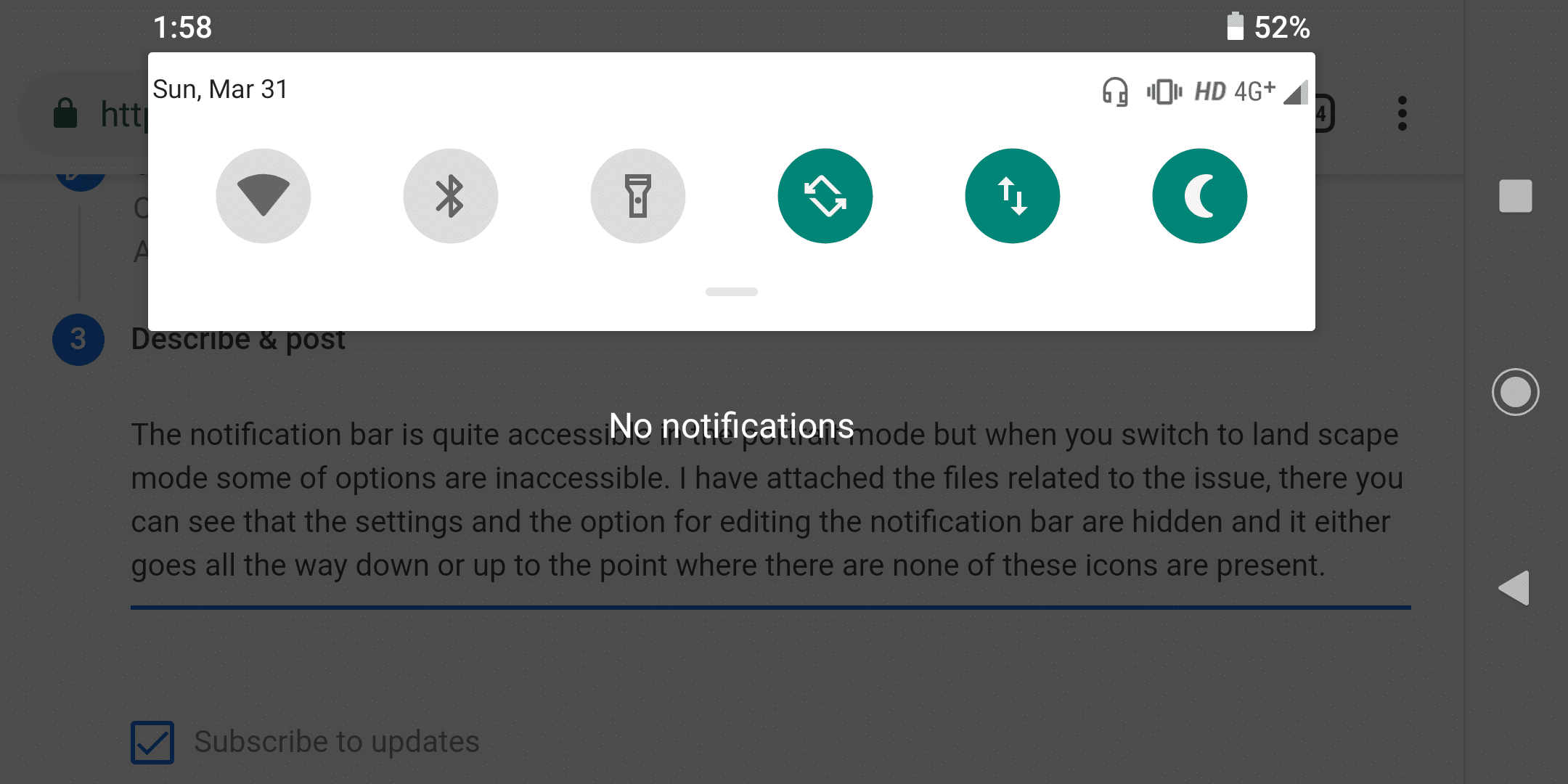






Nova launcher method is perfect
Well done team thanks for the help
Thanks for your comment. You are welcome.
Tanks very much
Your are welcome, don’t forget to share.
My phone has all the issues mentioned above in your post but when I get to update system, it’s saying not available for this user. I guess my phone has switched to other use and their is not user in the setting on my phone.
please help.
Wow, nova launcher did the magic for me, thanks alot
Nova launcher did it..
Just remember the need to install from apk (apkmirror.com) since google play is not working either un this bug. Also need to enable on settings security install apps from other unknow sources
Tried the Nova app but then tried to open the set up wizard but told me permission denied,pls what’s the solution to this issue
Thanks i installed the navigation bar. Its working
You are welcome, don’t forget to share
After following all the steps carefully, I couldn’t find the setupwizardtest activity in the nova launcher settings. I tried to click on what I saw and I was told permission denied. What do I do?
Hello Faith, I no longer own an Android device capable of replicating the issue. Please try the onscreen navigation solution
tnx bro.Nova launcher fixed the problem.
The Nova launcher option worked like a charm. Very grateful!
I hate android i tried but its not still working please some one help me
Hello. I wrote this guide in 2018, and since then I haven’t had a device that has the issue.
Please try the Nova launcher option or onscreen navigation button (if it’s still available)