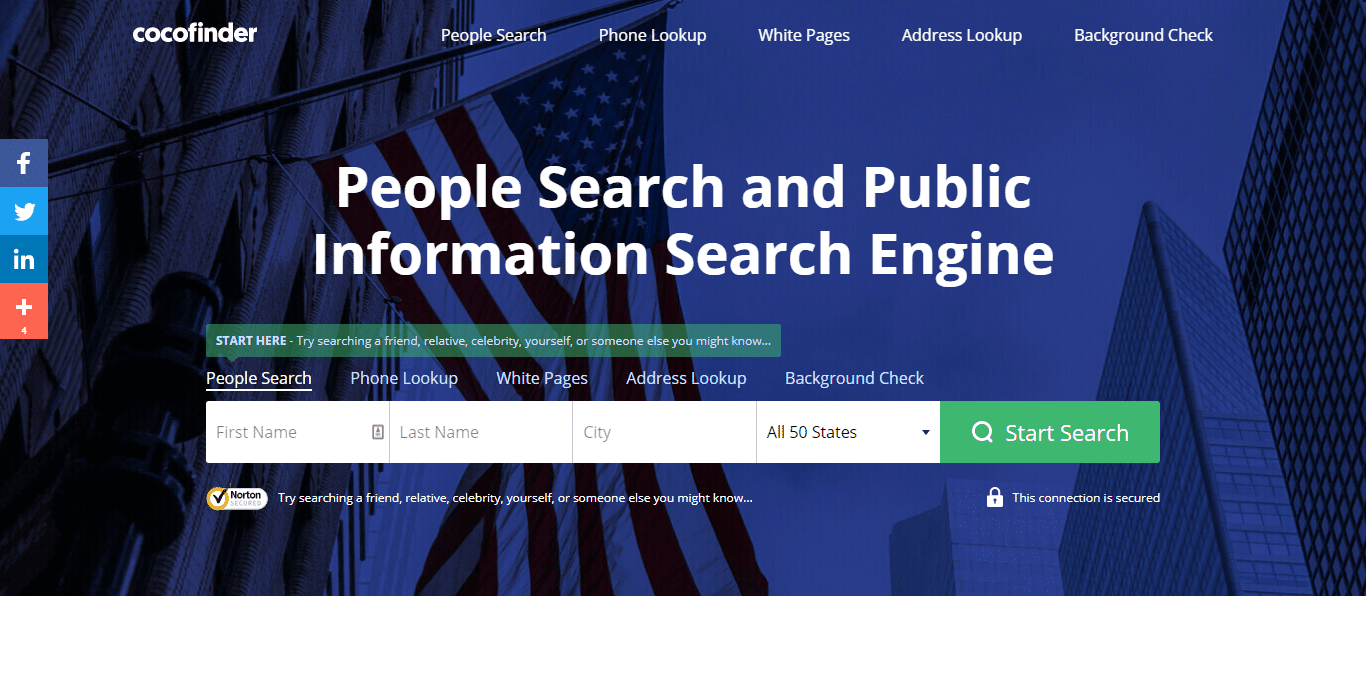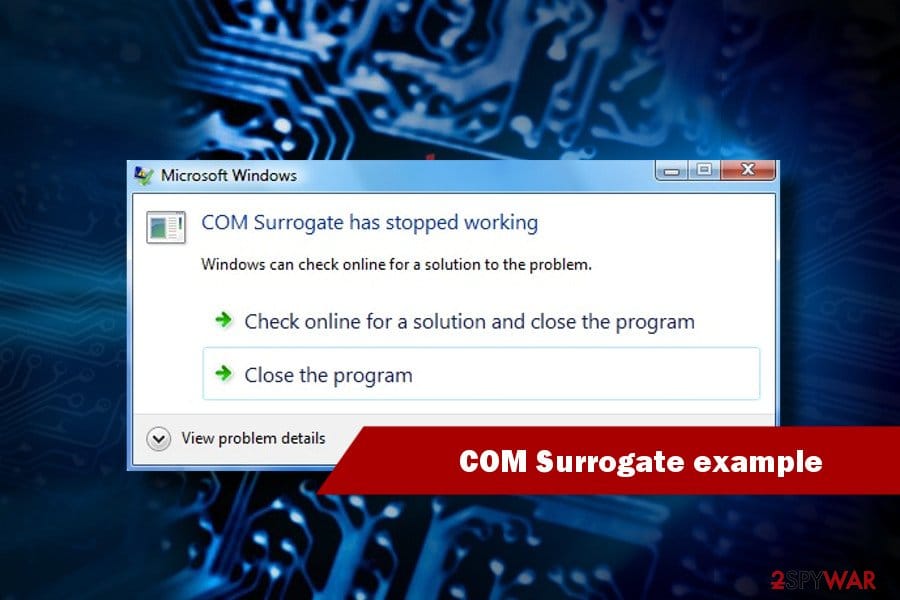2018 is the year that Facebook’s privacy concerns hit the roof as there have been lots of privacy and security breaches.
The company is so driven to make money at all cost that it gives out numbers which users supply for 2Factor Authentication to advertisers who use it for targeting purposes.
This is coupled with the fact that over 50 million accounts were affected by a breach this week and Facebook has been blocking users from sharing the news on its platform.
There is only one way to stop facebook from giving your number out, taking it from them. According to Nextweb, here is how you can do it.
Mobile
In the Facebook app, find the Settings & Privacy icon in the main screen’s hamburger menu. It’s on the bottom right of the screen for iOS users
From there, select Settings, and then Personal Information. On the next screen, you’ll see your email address, name, phone number, and other personal information.
Click the phone number, and select Remove. Enter your password on the next page and then click Remove Phone.
You’ll get a confirmation email shortly after.
Desktop
From Desktop, click the Settings link from the drop-down menu on the main page. Next, click Choose Your Facebook Information, and then View, under the Access Your Information heading.
From the next screen, you’ll go to Personal Information, and then Your Contact Information. Here, you’ll see your phone number. Click Remove, and then Remove Phone when asked to confirm.
Look out for a confirmation email.
Two-factor Authentication
You may also want to remove your phone number from 2FA if you’re using it. Text authentication is subpar anyway. Stick to an authenticator app, like Authy or Google Authenticator, that doesn’t text your authentication code to you via SMS.
To remove 2FA, you’ll need to first disable it. On mobile, go to Settings > Security and Login > Two-Factor Authentication. Turn it off. When you re-enable it, use an authenticator app rather than your phone number.