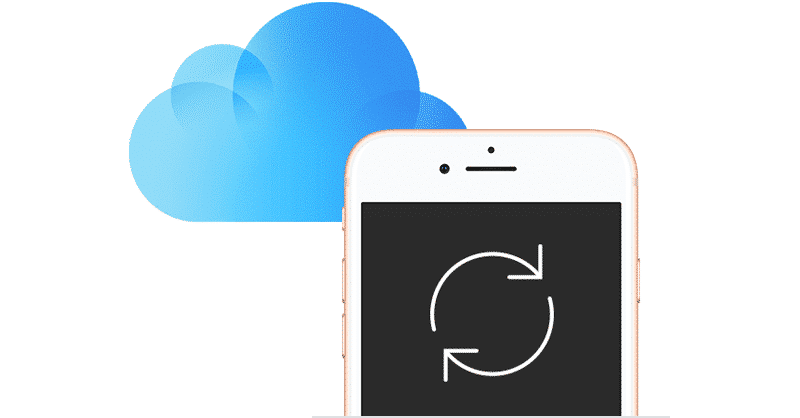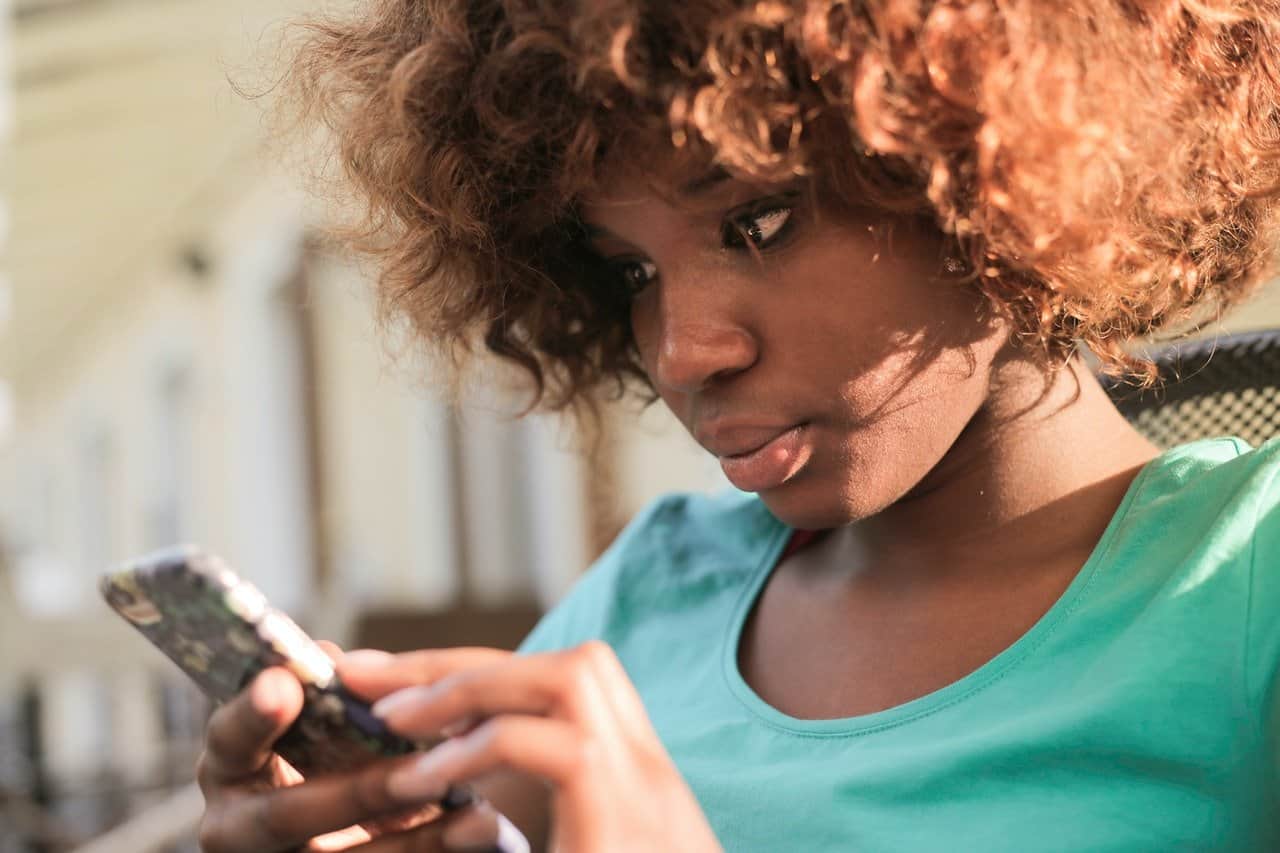The threat of cyber-attacks and data breach is real. And experts have said your phone habits could be putting you at higher risk.
It’s trivial to slip into a false sense of security while you are on holiday. You are relaxed, finally in off mode where you can have a sense of not caring about the things on your mobile phone, free to do whatever you want.
Also, the chance that you will become a victim of a hacking attacking always seems so unlikely. But unfortunately, the data is in, and breaches and theft caused by a combination of irresponsible behaviour and unsafe systems are common and on the rise.
The thing is, we are all aware of that. News about hacking, phishing and ransomware have so much dominated news headlines around the world over the last couple of years.
Technology is lodged in every aspect of our everyday lives. On top of that, the pace at which tech companies and Cybersecurity firms are changing makes them have a tough time keeping up with a security breach. As soon as one weakness is discovered and exploited, it’s a race to fix it. By the time the defect has been corrected, another breach appears.
What you need to know about Cyber security while travelling?
When you are abroad, you might be more exposed to the risk of an attack and its because of the devices that we carry in our pockets to make our journey more pleasurable.
A report in 2018 by Google found that 87% of users in India, 48% in the US, and 45% in Australia were comfortable researching, planning and booking an entire trip using only their mobile devices.
The statistics are not surprising. And with the help of travel apps, we all can use mobile devices as a default travel agent, trip planner and banker. But it means we all routinely channel our financial information through third-party applications and unsecured public Wi-Fi networks.
As a user, there is not too much you can do to stop hackers from being themselves and doing their dodgy things online. But there are crucial ways you can change your online behaviour to make yourself less defenceless to an attack.
In 2019 basic cyber-hygiene can mean the difference between a cyber-horror story or a relaxing trip away.
Public Wi-Fi networks
High roaming charges mean that travelers rely on public networks. When booking your accommodation, the strength of the public Wi-Fi network is an important deciding factor for most travelers, according to industry consumer platform Revinate.
Unfortunately, while the public Wi-Fi networks are great, they also pose a security threat. In 2017, Global News Canada 2017 reported that 88% of Canadian travelers put their data at risk accessing public Wi-Fi networks.
An experiment by Der Correspondent journalist Maurits Martijn in 2014 showed how effortless it is to intercept an average Wi-Fi network. In 20 minutes, he brought along an ethical hacker for the test, and he was able to trick users into joining his fake network.
He could also view their identifying information, account passwords, browsing histories. Though the post is old the lesson still stands: public Wi-Fi networks are data death traps.
How do I protect myself?
- Use a VPN
- Turn off your Wi-Fi when you are done
The best way to protect yourself while using public Wi-Fi is with a high-quality VPN. Not every VPN is authentic. A VPN creates a secure connection between your device and a private server. And when this occurs your traffic is being diverted and encrypted.
You should always use a VPN whenever you are online, but make sure you are connected when you are using your hotel’s Wi-Fi or any public Wi-Fi network.
A VPN is one of the most significant things you can do to strengthen your mobile device security, and it also has a bonus use for travellers. When our traffic is diverted through the VPN server, it changes your IP address.
That means you will be able to bypass geo-blocks and restrictions in a region and thereby be able to watch your favorite TV shows on HBO, Netflix, and Hotstar whenever you are out of your country.
The search for a VPN can be stressful and confusing, but you should look for a few key features. Like I said earlier, not all VPN are authentic. Look for VPNs that offers a kill switch, which will pause your internet if the VPN connection drops.
Better VPNs use advanced encryption technology, and they include features like malware and ad blockers. The best VPNs for mobile devices should offer cross-platform applications so that you can download and install them.
There are a few premium VPN services on the market, but according to expert review by vpnMentor, CyberGhost offers the best VPN for mobile devices and its cross-platform.
You should get into the habit of turning off your Wi-Fi whenever you are done surfing the web. Leaving it turned on allows hackers to easily intercept your connection and use it as a conduit to access your device.
Banking apps and Peer-to-Peer financial apps
Banking apps are an essential feature of modern life. We use them to manage our finances, make transfers, and shop online though they come with inbuilt risks.
According to Reuter’s investigation, mobile banking apps increase the risk of fraud because banking institutions rarely develop applications in-house.
Another turn of events is P2P payments services like PayPal or the digital wallets. Services like PayPal thought convenient, gives criminals upper hand to intercept your connection and take control of your data.
How do I protect myself from attacks?
- Enable strong verification
- Enable biometric passwords
- Use a VPN to encrypt your traffic
Most of the responsibilities for making banking apps and other financial services safer is in the hands of the services themselves.
However, there are measures to be taken to protect yourself from attacks. You should enable all the security features that are offered by your banking apps, even if it takes a while to log in. Features like 2-factor verification and biometric passwords are great tools for ensuring your sensitive information is safe.
It is advisable to use your device’s security features to their full potential. Most new devices offer biometric protection so go ahead and use it. You may be able to turn on an additional step that asks you for a fingerprint verification before sending any money or open financial apps.
While banking apps use advanced encryption, adding a layer of security will make your data unreadable to anyone, who might be spying on you. You can encrypt your phone by using an app or use a VPN to encrypt your traffic.
Malware
Malware is a term that includes Trojans, adware (those ads you can’t close and should never open), ransomware, and viruses. Mobile devices are specifically at risk of device-specific malware. It uses information about your device’s model and makes to launch highly targeted attacks.
The effects of malware can be a tremendous financial loss. It could even mean that your device has turned into a zombie and used to launch further attacks on others.
Malware comes in different forms but often hides in cool third-party apps. Androids are more frequently victimised, with an Oxford University investigation finding that 87% of all Android users are deeply exposed to at least one critical breach.
However, iOS users should also be careful. In 2015, over 40 apps were pulled from the Apple Store after which they were infected with a code that was designed to turn Apple devices into a botnet.
How do I protect myself?
- Be cautious of third-party apps
- Use a malware and ad blocker
- Use anti-virus software
Although apps are a fact of life for travellers, you still need to exercise caution. Its good sense to always think twice before downloading a third-party app. Apps with a weak review history should be looked upon with suspicion.
The ultimate way to protect yourself from data vulnerabilities is to use antivirus software like AVG or a standalone ad and malware blocker. High-quality VPNs also merge built-in ad and malware blockers.
One more honest thing you can do is always to make sure your device is continually updated. Security vulnerabilities are often addressed in every system update.
Protect Your Phone While you are on a Trip: Easy Tips
- Use a password manager
- Use biometric security like fingerprint access
- Keep your device updated always
- Use a high-quality VPN
- Check your bank accounts regularly for unusual activity
- Turn off Wi-Fi whenever you are not using it
- Use a malware blocker or an antivirus and a VPN that has a built-in malware blocker.
Share your thoughts on this article by using the comments section below.