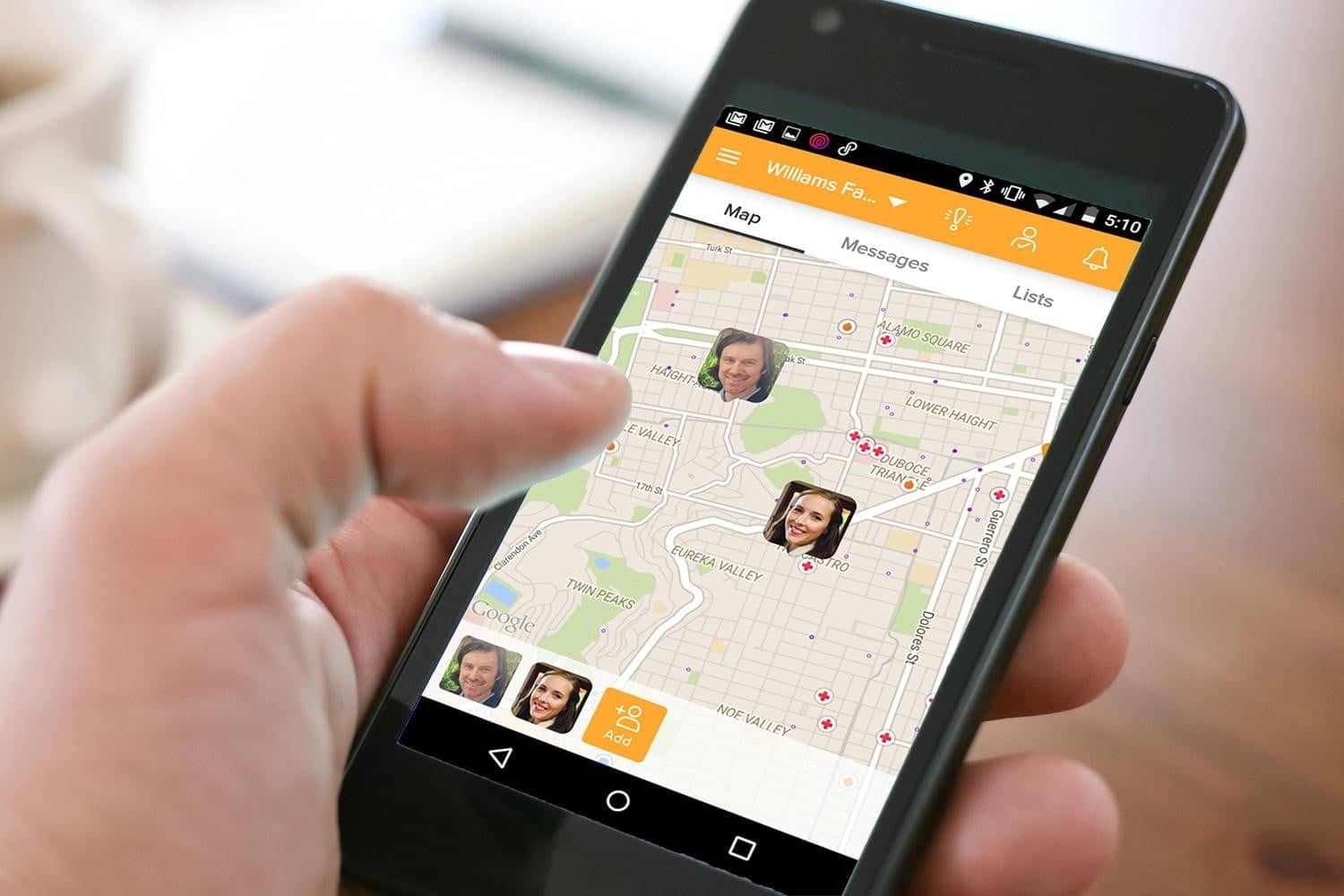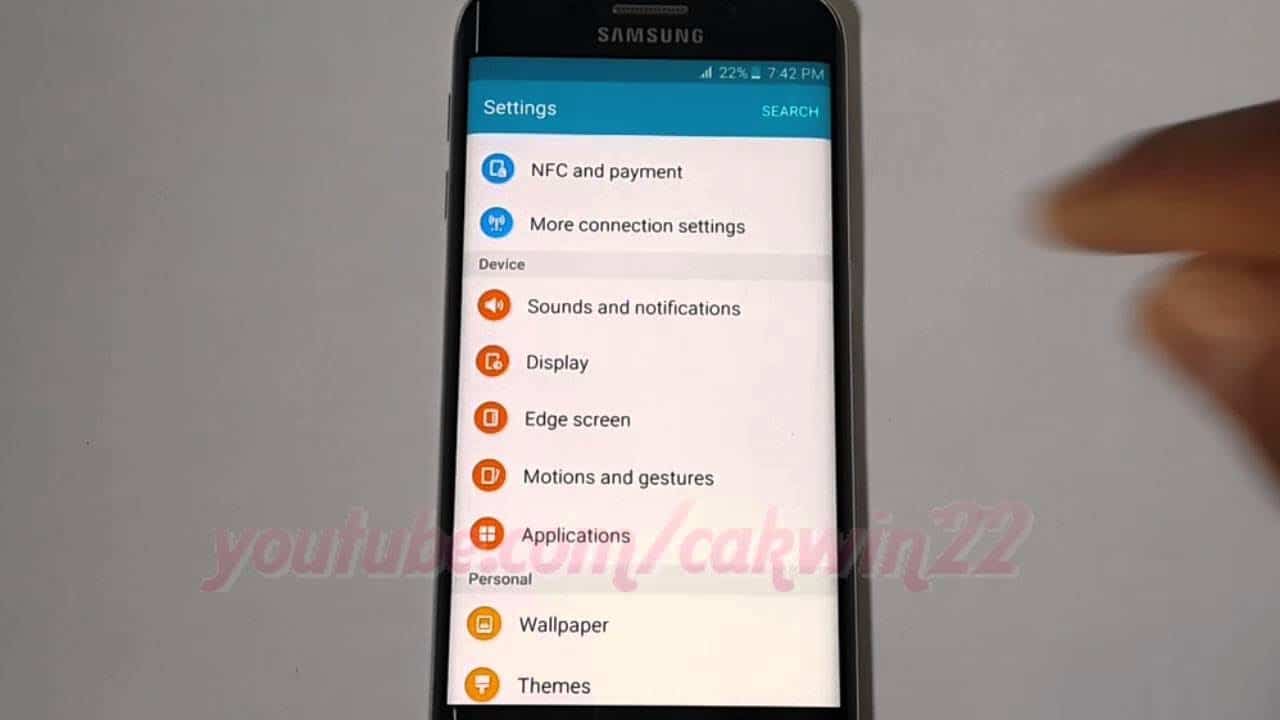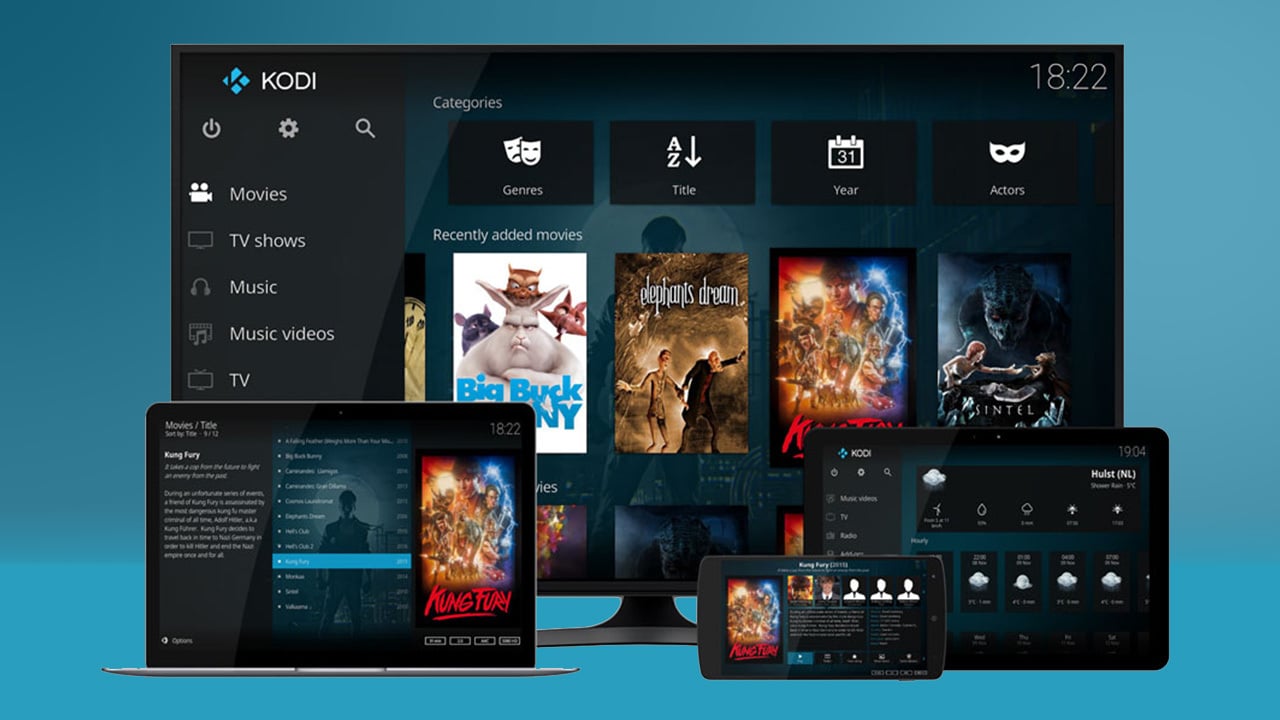The search engine is used by a lot of people to find information about different products, direction, weather data and the schedule or information about different places and various other details.
However, if you want to get the best out of Google or any search engine, there are certain things or steps you need to follow to make your search efficient and effective.
The search engine (Google) is simple, and Sergey Brin and Larry Page found it. In this article, we will be talking about the steps to take to get effective results using the right keywords.
Forgetting the Punctuation and the Spelling
The search engine provides the spelling of the words by default. the common spelling is provided so that you won’t face any problems regarding wrong spellings or correcting your mistakes.
Use Versus (vs) to compare foods
By typing Meatball or Peas is enough when you can’t decide between pizza or burger or any other snacks. The side-by-side comparisons are also very helpful;
Check Web History
This is one of the interesting features of the Google search engine. It provides its users with a timeline of action, the records of all the sites you have visited, and it also helps in searching your online history.
Using Short and Simple Keywords

Searches become easier by matching the words; It is best to use short and simple words that they can easily appear on the web to give the best results.
It is always best to start with two or three short words that will match the keywords. accordingly. you can add more words to it to redefine your search.
Searching News Archives
Google news found in the search section offers its users with news is over 100 years old. They have archived news on all categories from all over the world.
Do a barrel roll while searching, it’s quite exciting
This function is fun and it can be used by writing it without quotes. It has been built by the engineers to improve your search easily.
Using Exact Phrases
Meanwhile, if you wish to search for the exact phrases, you should just put quotation marks beside your search so you can search the exact keyword you are looking for. It will help in excluding the relevant results or details.
Keeping it precise and simple

Searching the web with specific keywords will result in relevant results. If it is not used by many users, the exact details or the pages would be unavailable or cannot be found.
Keeping things simple
To get relevant results, its advisable to start using basic word or name to keep things simple as a log of variations is not required. but if you have a specific location or place, then you should write the name of the area and the city first before proceeding. you can even search using the pin codes.
Avoid capitalizing words
You should note that search engines are not case sensitive, so avoid capitalizing on the words. It will make the search easier and the results can also be found easily.
What do you think about this article? Hope it helps you get that result you are looking for. Tell us by using the comments section below.