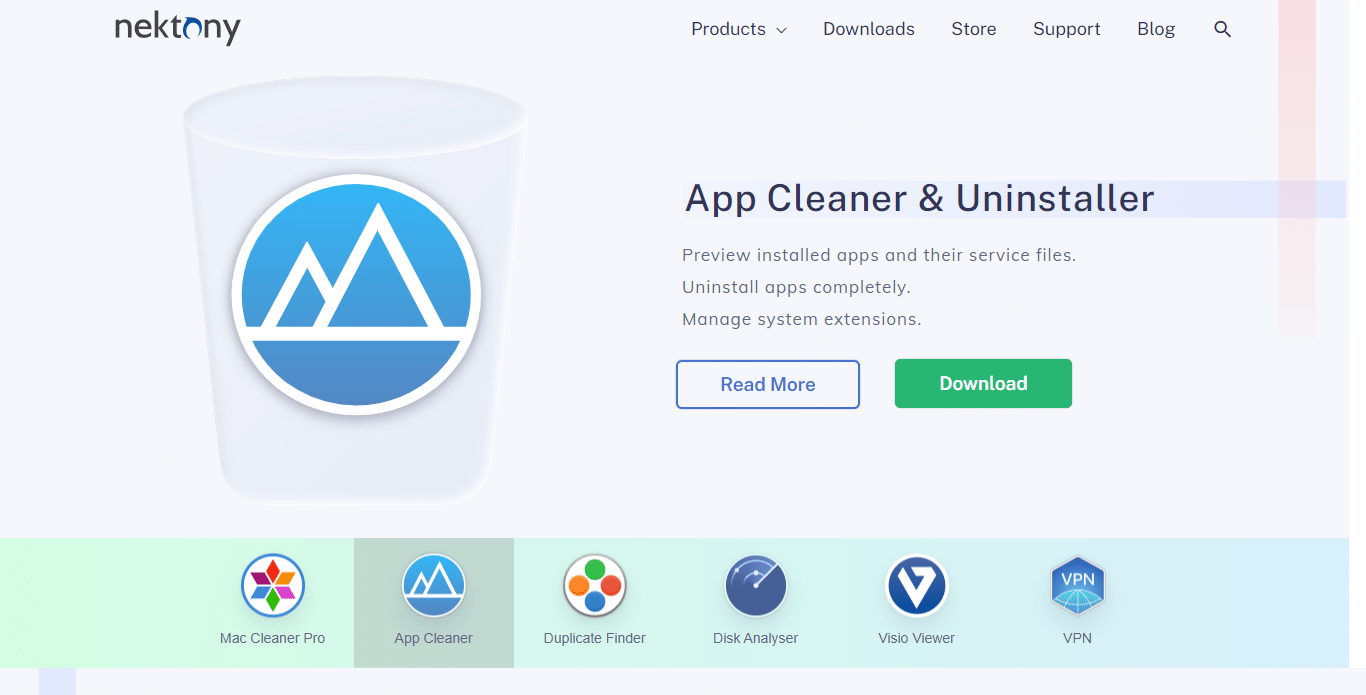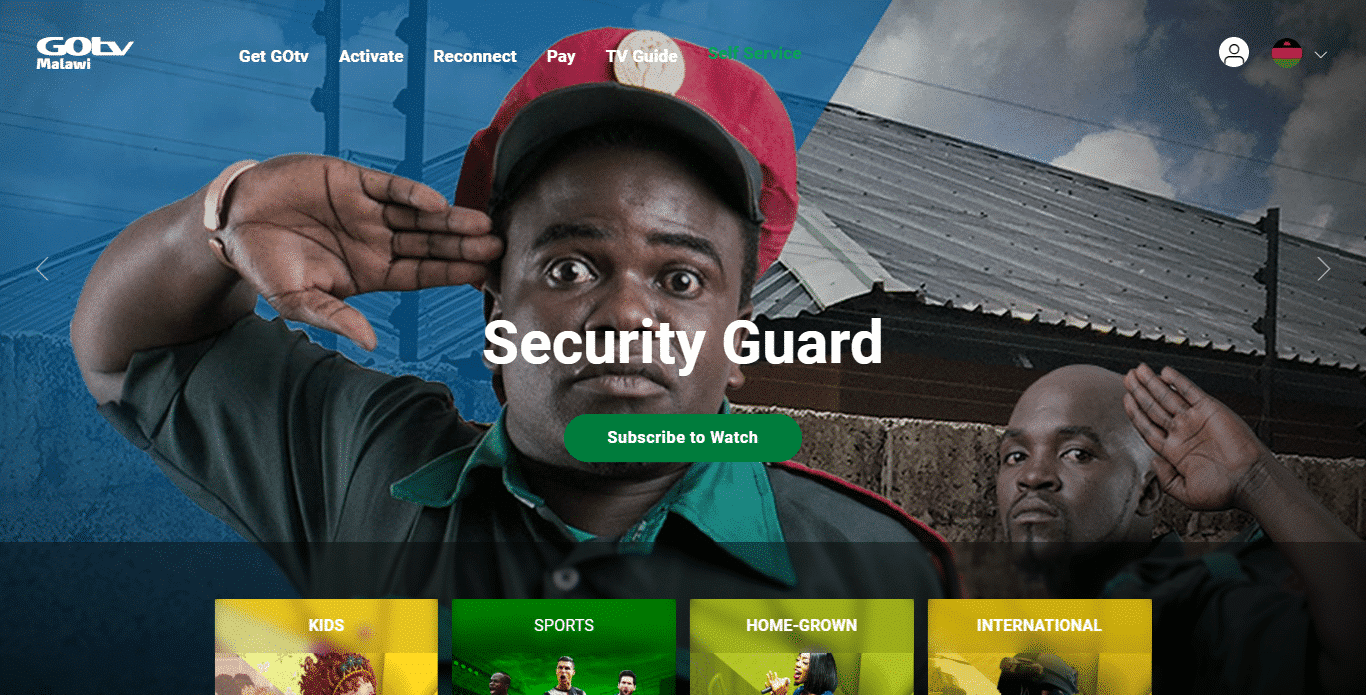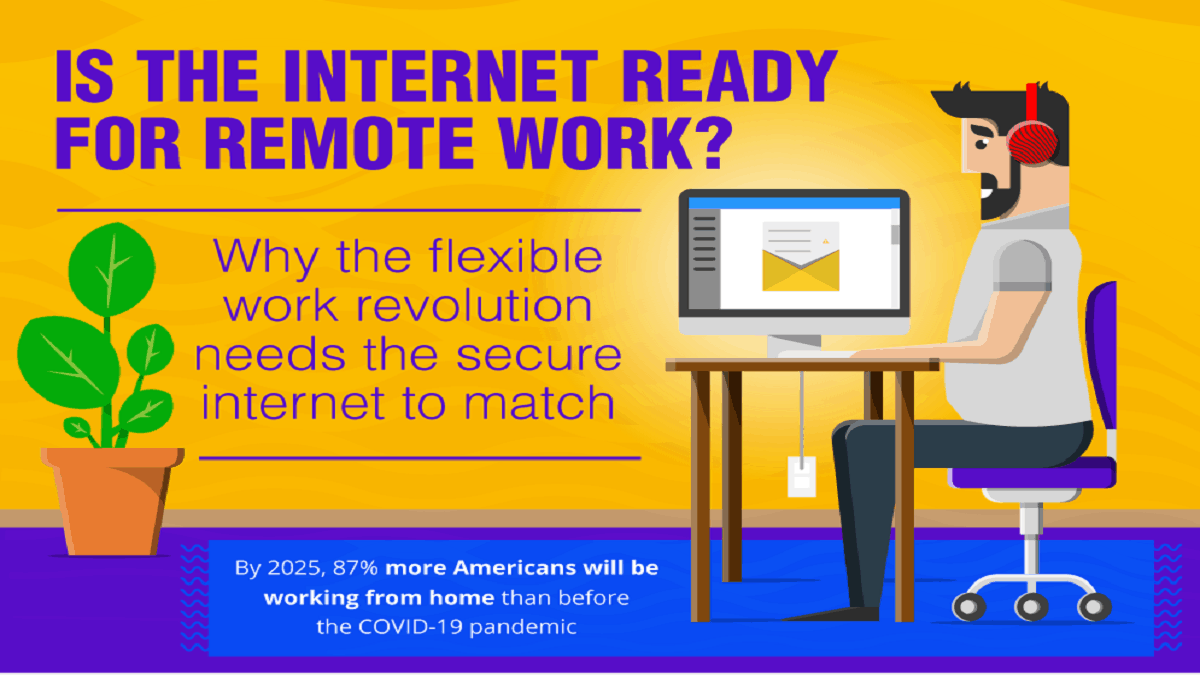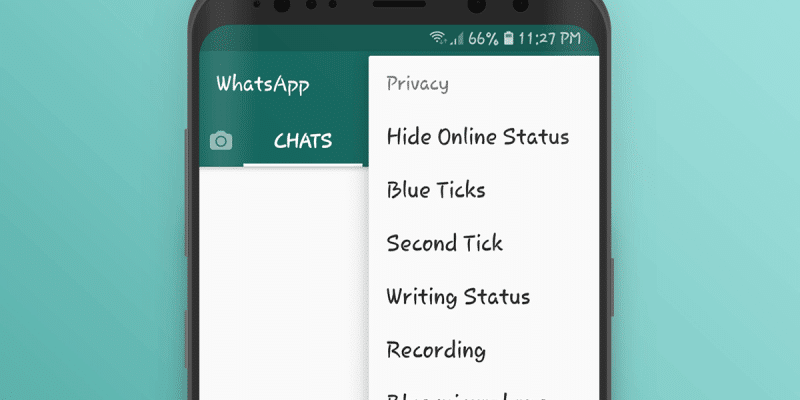Let’s face it. If we are using Mac hardware, there are a lot of things we need to do. And we need the right tools.
Whether it’s time to clean up our hard drives, find ways to increase productivity, create flowcharts, or have the security and convenience of a VPN, we want the ease and efficiency of knowing the tools are available and user-friendly.
There are so many free and paid tools that you can be overwhelmed by their amount. How to choose the right ones that will provide the best user experience and help you manage your tasks in the most effective way?
Enter Nektony – a company that offers an entire suite of tools to make your business and your Mac hardware operate like the “fine-tuned” machine it is supposed to.
Here is a list of the most popular and useful Nektony tools that you can download and begin to use immediately with a very small learning curve.
Cleanup Utilities
We have a suite of cleanup tools which you can download individually or as a package. Here is a quick rundown.
- App Cleaner & Uninstaller: This tool allows you to uninstall applications, delete unwanted files, and even the remains of files from apps you have already deleted. You can uninstall over 1000 Mac applications with a few clicks and free up your disk space. John Hudson, IT manager for Fly Writing, has this to say about the App Cleaner: “We are an entirely Mac system. And given the business we are in, our hard drives fill up with lots of short-term files that we need to cleanout. We use Nektony’s App Cleaner and Uninstaller every three months.”
- Duplicate File Remover: It happens. People get busy working with files and they save duplicates. Over time, these files can take up valuable disk space. These files are not only wasting valuable space on your hard drive but also create a mess. You just can’t find the right document fast when you need it. With this tool, you can scan your drive for duplicate files and remove them. The whole process takes about a minute.
- Disk space Analyzer: If your startup disk is close to full, you will need to free up space quickly. This analyzer will scan your drive in seconds, view the drive usage, find your bulkiest folders, and help you remove old data. This is the fastest scanning tool ever. We can find the huge files that are taking up too much space and get them arranged right. A great cleanup tool!
- ClearDisk: Over time, you accumulate useless files, old caches, and even a growing trash bin. With a single click, you are able to clear all junk files and trash. It improves the Mac performance and frees free space on the hard drive.
- Funter: Files get hidden for a number of reasons, and often no one knows why. But there they sit. Funter will pull up and show all of your hidden files, switch their visibility, hide files you do want to be hidden, copy, move or remove them. This tool allows you to find those hidden files and to make decisions about what to do with them.
- Memory Cleaner: Here is the perfect tool to clear inactive RAM, either automatically or manually, and to get reporting on your RAM memory usage by apps, background processes, as well as the amount of available memory you have, especially for MacBooks and iMacs. Steven Forbes, IT director of Best UK Writers, has this to say about Memory cleaner: “So many of our staff have mobile devices that they use on the go and from home. This Memory Cleaner tool is the perfect solution, as their memory presents issues. At our headquarters, we have set up automatic cleaning, and memory is never an issue.”
Visio Viewers
For flow charts, graphics, layering, annotating, and collaborating, the suite of Visio viewers provides all the necessary tools.
- Mac VSD Viewer: You will have a large set of options when rendering and displaying Visio drawings on Mac Operating Systems. Users can scroll, zoom and navigate multipage documents, preview drawings with layers (even hidden ones), print and save drawings to PDF for sharing, and much more.
- VSDX Annotator: Here is an app that lets users view, edit, and convert Visio Files. Jason Smith, TheEssayTyper web designer shares: “It’s a great tool for collaboration of team members who can add notes or any graphic files.”
- Visio for Android or iOS: Whether users have an Android or iOS device, they can open VSD, VDX, or VSDX, and view and switch documents layers, view gradient-filled objects, and much more.
When you have projects and staff somewhat scattered, the Visio Viewers suite is the perfect solution. And the adaptability for both Android and iOS devices can be especially important.
Phone Cleaner
There will come a time when storage in an iPhone will become full. And Nektony has a phone cleaner that will delete photos, videos, and other media that eat up most of the memory, as well as delete duplicates that you have already transferred over to your Mac.
As Lucas Hunt, Project Manager for 99HomeworkHelp, notes: “We issue iPhones to all of our project staff. And it’s great to have this easy tool downloaded on all of their phones for ease of cleanup. Takes just a few clicks.”
VPN Client
When security is important; when an internet connection must be protected; when access to restricted content anywhere is important, and when you need to be anonymous while browsing, you need the virtual private network that Nektony offers. One account will serve up to 5 Mac computers.
If you deal with confidential client information and documents on a regular basis, having your own VPN through Nektony can be an answer to all of your problems.
The full suite of Nektony tools can serve businesses’ every need. Some of the downloads are free; others are quite reasonably priced. Check out more details on the Nektony site and identify which will serve you well.
Any business that is using Mac Hardware and software should seriously consider the suite of tools Nektony offers. If you have the entire suite and use them all on a regular basis, your team will love how easy they are to use – the learning curve is minimal.