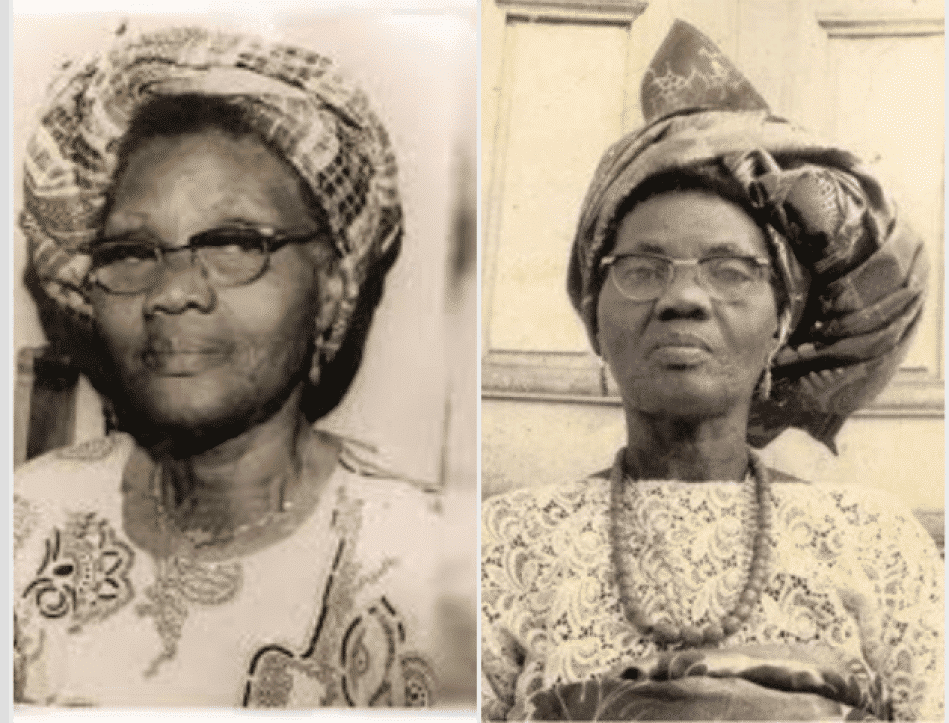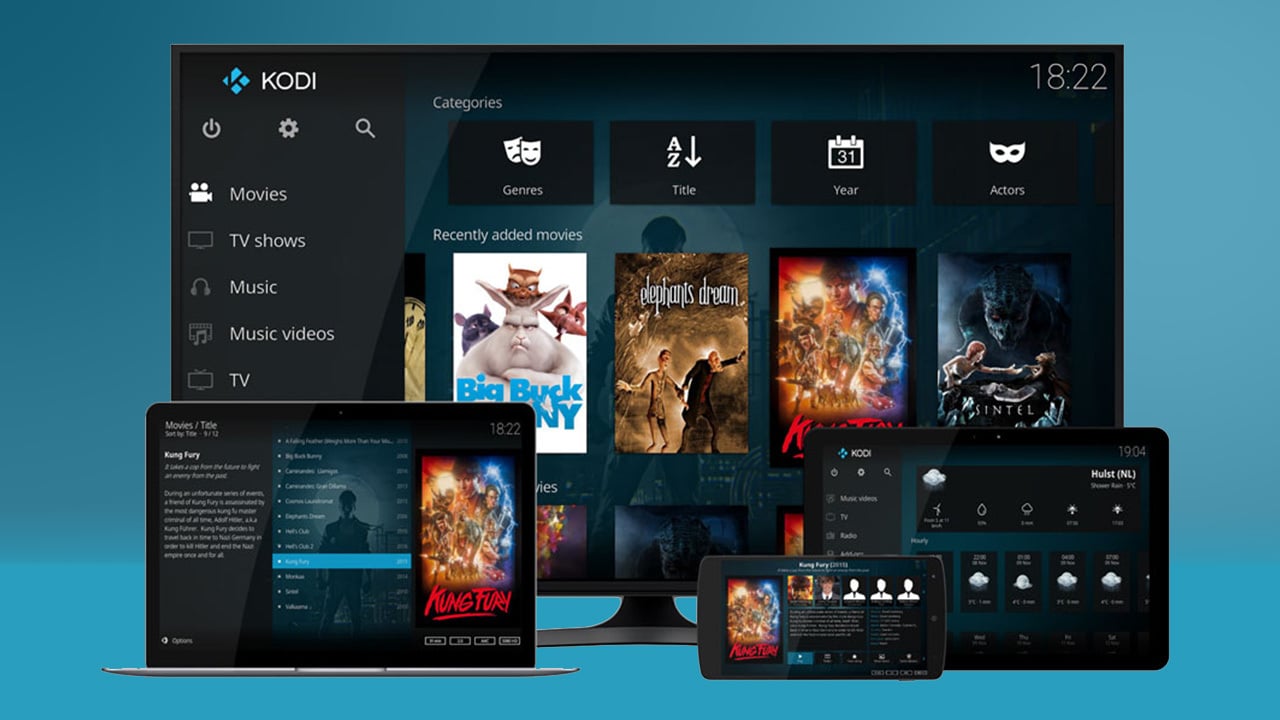This is the same as the bank transfer code. These codes can be used in the Polaris Bank USSD code for all transactions. In this post, we will discuss the fun of Polaris Bank mobile banking.
It is no longer news that the bank, formerly known as Skye Bank, is now known as Polaris Bank. So when you download this Polaris bank transfer code from Google “Skye Bank Transfer Transfer Code.”
Features of Polaris Bank Mobile Banking
- How to open an account
- How to pay your bills
- Steps to transfer funds
- Hot List Card
- Update your BVN
- Check the status
- Pay with MasterPass
- Airtime top-up
- Other Services
Benefits of using Polaris Bank USSD
- You don’t need your phone data to use it *833#
- This saves you time to branch out to check the balance or transfer funds to accounts in any Nigerian bank.
- Works on all types of phones.
- It is smart, and fast to use.
- You can transact up to 50,000 Naira per day.
- You can renew your DStv, pay for electricity, and enjoy more of the sport by funding your betting accounts like Bet9ja, Sportybet, etc.
How to register a Polaris bank transfer code
- Dial *833# from your registered Polaris bank line
- Follow the instructions to enter your account number
- Enter a four-digit number to use as a PIN code
The balance is displayed - You are now registered in *833# Smart Banking.
Polaris money transfer code to transfer money
Polaris code for transfer from one bank to other banks. Learn how to send money to another account using the Polaris Bank money transfer code.
- Dial *833*Amount*Account number# (for example, *833*1000*1234567890#)
- Select the bank of the account to which you wish to transfer
- Confirm account name
- Select from which account you want to transfer
- Enter your PIN-code to complete the transaction (use your Polaris Mobile PIN code if you are a Polaris Mobile user or enter the four-digit PIN code created during registration to register *833#
You can also transfer funds as follows
- Dial *833# and select option 3 (Transfers) or Dial *833*3#
- Select a debit account
- Select the receiving bank
- Enter the account number to which you wish to transfer and click on “Submit.”
- Confirm the name of the account and enter the “amount” to transfer
- Enter your PIN code (use your Polaris Mobile PIN code if you are a Polaris Mobile user or enter the four-digit PIN code created during registration to register * 833#).
Polaris bank account balance code
Follow the steps below to check your account balance.
- Dial *833*6# from your registered Polaris bank
- Select option 6 to check the status
- Follow the instructions to enter your account number
- Enter any four-digit number you wish to use as a PIN code (use your Polaris Mobile PIN code if you are a Polaris Mobile user or enter a four-digit PIN code created during registration to register *833#)
N.B: Please note that there are N10 fees to confirm the balance
Polaris Bank Airtime Transfer Code – USSD Code from Polaris Bank
Follow the steps below to recharge or buy time for your account.
Self Recharge
- Dial *833*AMOUNT# from a phone line registered with Polaris Bank, and the line will be charged immediately.
Third-party top-up
- Dial *833*QUANTITY*TELEPHONE NUMBER# (for example, *833*100*08001234567#)
- Select an account
- Select a network
- Select a debit account
- Enter your PIN code
You can also purchase Airtime by following the steps below
- Dial *833#
- Select option 8 in the menu (additional Airtime) click on Send
- Select option 2 for third parties
- Select a debit account
- Select the receiving network
- Enter the receiver’s phone number
- Enter the amount of air
- Enter the PIN code (this must be a Polaris Mobile PIN code for Polaris Mobile users)
How to pay invoices at Polaris Bank
- Dial *833*2#
- Choose which of your Polaris bank accounts you want to pay
- Select the invoice you wish to pay
- Follow the instructions
- Enter the amount
- Enter your PIN code (use your Polaris Mobile PIN code if you are a Polaris Mobile user or enter a four-digit PIN code
Conclusion
I hope you have learned to talk about it. This banking method is safe and secure. Works without an Internet connection. If you have any question don’t forget to comment below.