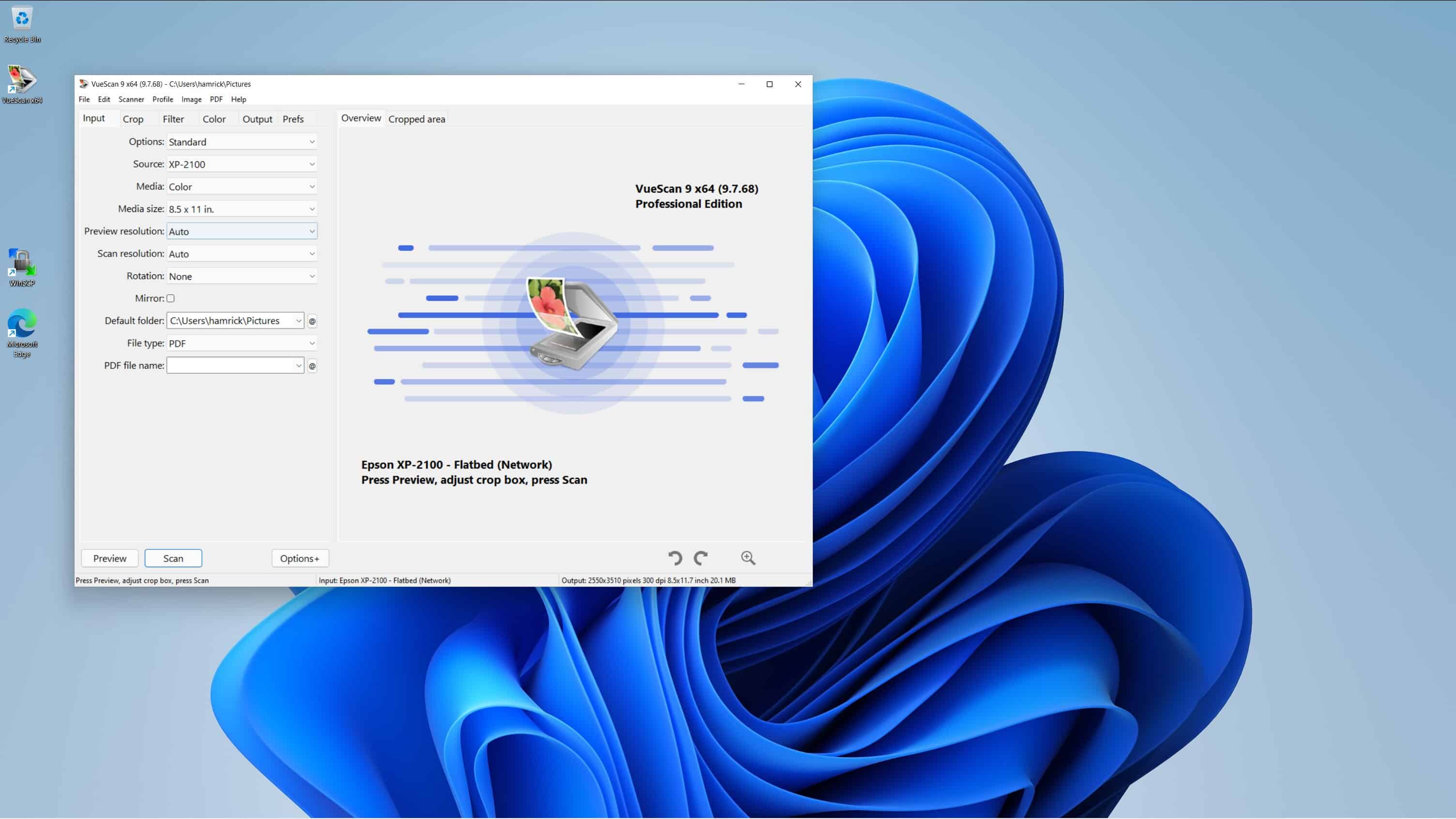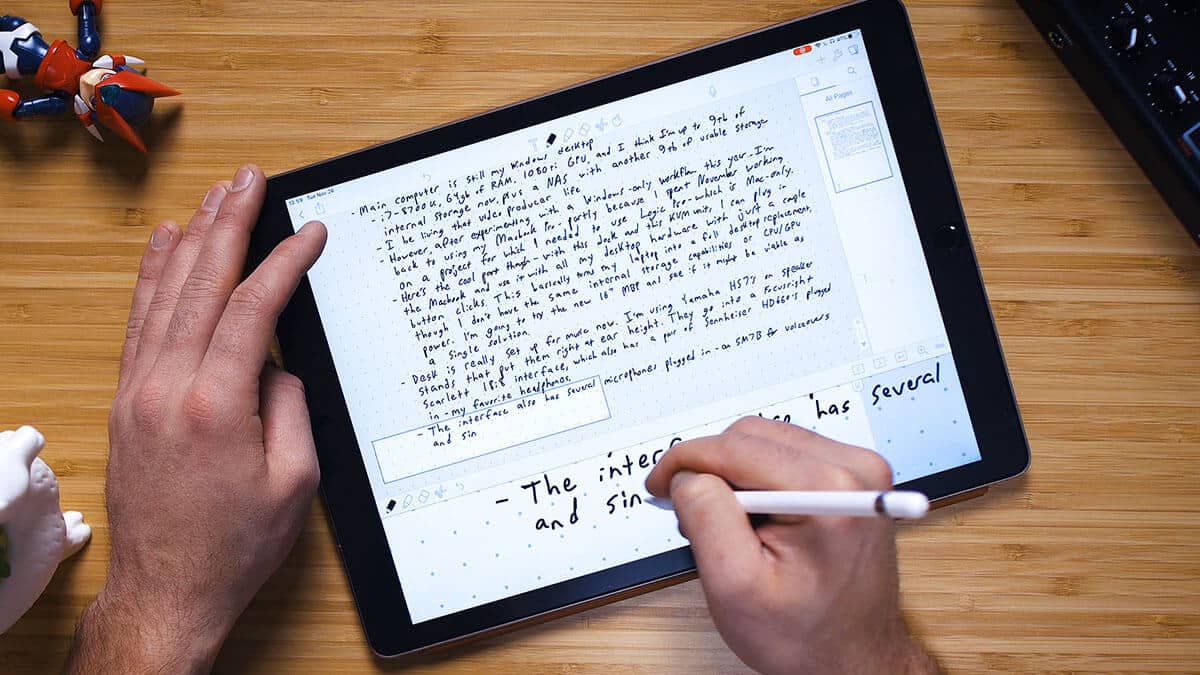Apple’s Basic Calculator for the iPhone is a bit basic. It’s okay to solve simple problems, and it even has a handful of science-based features, but there are a couple of alternatives available on the App Store that offer more features and options.
Maybe you need some advanced science features, are looking for unique ways to help you complete your homework, or are just bored with the Apple Calculator’s look and feel.
You may have even reached the stage in your education where you want to have the best calculator available.
Apple’s default calculator app is probably all you need for everyday problem-solving. Whether you’re sharing an account, drafting a promissory note, or wondering how much you’ve spent on rent over the past year, swipe up to bring up the Control Center and click the Calculator icon.
You will see basic numbers and operators; turn the phone sideways to access science features. They are basic but useful, including operators like sin/cos/tan, support for parentheses, constants like Pi, and a random number generator.
Unfortunately, the Apple basic calculator suffers from a lack of graphing functions, limited history, and strictly restrictive calculations. Fortunately, there are many alternative calculator apps for iPhone to choose from on the app store.
Check out some of the top calculator apps for iPhone, iPad, and even Apple Watch.
1. Calzy
It’s hard to go wrong with Calzy. This deal is one of the top calculator apps for iPhone. One of the app’s best features is the memory area, which allows you to store multiple values for reuse in any session with a drag and drop motion.
You can also date and calculate the calculation to view it at any time. Another amazing feature is the ability to write calculations in English and 65 other languages.
When you want to switch between the basic calculator and scientific calculator, you can switch it by long pressing on the screen, instead of rotating in landscape mode. Many other buttons offer Haptic Touch for quick access to additional features.
For a more customized experience, you can also rearrange the keyboard keys to suit your taste. And thanks to the app’s widget, you can do a quick calculation by going to Today view on your iPhone or iPad.
To download the Calzy calculator app for iPhone, click here.
2. PCalc
PCalc is one of the top calculator apps for iPhone that you can find in the App Store.
It works on iPhone and iPad, with the optional Apple Watch app to run. The application is intended for scientists, engineers, students, programmers, or anyone looking for a calculator with many functions.
Note the personalization of the application and the possibility of entering the number quickly. There are a large number of operators, constants, functions, graphics support, and much more. Another fantastic feature of the PCalc is that it even does Reverse Polish Notation (RPN).
To download the PCalc calculator app for iPhone, click here.
3. Photomath
Photomath takes a different approach to the other apps on this list. It works on both iPhone and iPad and, through your device’s camera, allows you to take photos of your math problem to see the solution instantly.
The app stands out as a learning tool because it provides step-by-step instructions on how to get results. There’s little risk that it will make your job easier, but it could be an invaluable learning tool if it is used in the right context.
In addition to the camera’s handwriting recognition, Photomath includes an old-fashioned regular calculator that can process arithmetic, trigonometry, fractions, decimals, roots, quadratic equations, etc. It even has a graphical tool to get you started.
To download the photomath calculator app for iPhone, click here.
4. Calcbot 2
Calcbot is a smart calculator app from Tapbots, which also makes the popular Twitter app, Tweetbot. Now in its second version, Calcbot 2 is a free download with two important features hidden behind in-app purchases: unit conversion (including live currency rates) and the ability to add your custom scientific constants.
Plus, the app is free and has a clean, visually pleasing design found in other Tapbots apps. The small design flourishes, like a history tape that records all your calculations, and also makes it superb above Apple’s basic iOS calculator in terms of functionality.
Simplicity is key, with “phrase view” to show everything you’ve typed on one screen, the ability to save your favorite calculations, and iCloud sync between devices to keep your history bar up to date. It’s also worth noting that it looks sleek, with custom animations and one-touch actions for the results.
To download the Calcbot calculator app for iPhone, click here.
5. Tydlig
Tydlig is one of the popular calculator apps for iPhone. The application starts with a blank canvas, and you can add different components according to your needs. When you edit a number on the canvas, all results will update automatically, instead of being adjusted individually.
Select the result to connect to the bottom row. You can also drag the result from anywhere on the canvas to create a link. The results below will be updated automatically.
You can also add text tags to any number to better understand your calculations. When it’s time to use a graph, select any number and use the slider to see how the results change. The graph will also be updated automatically.
And this calculator app is not just for simple math. You can tap and hold any number on the canvas to create an “X,” then tap a chart action to create a chart.
To download the Tydlig calculator app for iPhone, click here.
6. Archimedes Calculator
Archimedes Calculator offers a graphing calculator experience for iPhone. The calculator app automatically calculates the answer numerically and accurately. Switch between the two options by simply sliding your finger horizontally.
The app also records your calculation history. Scroll up to see previous answers. If the calculations are linked in a chain, all other calculations change automatically when you edit the original. The automatic conversion of units and constants is also integrated. Archimedes calculator supports both metric and imperial systems of measurement.
An in-app update will unlock the built-in formula library, automatic unit management, and the ability to directly interact with graphics by simply swiping your fingers across the screen.
To download the Archimedes calculator app for iPhone, click here.
7. Calcularium
This is indeed one of the top calculator apps for iPhone. There are several ways to use the Calcularium calculator app. Besides using the keyboard, you can photograph the problem, use Siri, or even write in a script.
The design of the application is based on the tokens of the same structure. The left part shows the item type, while the right part shows the result or value entered with the name at the top. Pure numbers and mathematical operators are additional components, as well as tokens.
Once the calculation is complete, you can tap Haptic Touch as a whole and split the solution into plain text, image, or styled text.
The subscription offers an ad-free environment, unlimited features/constants, as well as more scripts and photo math scan, and unit/currency conversion.
To download the Calcularium calculator app for iPhone, click here.
Conclusion
While iPhone’s built-in calculator is great for basic everyday use, it lacks certain features when you need to do more complex work. But these calculator apps for iPhone offers a host of unique features for almost all types of tasks.