Computers are essential in our daily lives whether for school use or for our work. As a matter of fact, computer equipment has gone beyond just work and school use they can now be used for entertainment at home.
However, it is a great investment to acquire a new portable computer, so sometimes the best option available to us would be to sell off the old laptop and purchase a used one that comes with better performance.
Purchasing a second-hand laptop will give you a chance to get equipment in great working conditions for a tiny fraction of the retail price.
To be sure that the laptop you are buying is in great condition and perfect for what you want, there are some specifications you should take into consideration to save future problems or expenses.
We will share some of the tips you need below so that you can make informed choices when next you want to purchase a used laptop.
First, you need to know what exactly you need based on your activities. If what you want to do is school work, then the requirement of the RAM and the processor capacity are lower. But if what you need a new laptop for office use the requirements may vary.
In the case of performing activities like video and image editing or even playing video games, there are certain special features that are necessary. The rule of thumb when it comes to defining this is what we have carefully talked about below. So, all you have to do is follow the guide.
- For basic use: if you want to use your laptop for basic things like browsing the internet, checking emails, basic office tasks, sharing images, personal finances, and other simple things then you should consider a device with at least two gigs of RAM and a processor that is greater than 1GHz.
- For intermediate use: if you had to do added tasks such as managing music and downloading files, basic creative software like video games, and advanced office functions, you would need a computer with 4GB RAM and the processor that is higher than 2GHz.
- For advanced use: if you need a laptop that you would use for editing photos games music movies web hosting and several other advanced features then you would have to get one with at least six gigabytes of RAM and a processor of 4GHz or higher.
The second thing that you need to consider when purchasing a second-hand laptop is battery life. Most laptops of batteries have a used to live on a total of 100% for approximately three to four years.
So if you buy any second-hand lot of you may not get one with a battery that still gives that hundred percent performance what this means is that the disconnected duration for this battery will be less.
In such a case if the laptop meets your needs, then you have to consider the option of buying an additional battery or just getting one new battery.
Carefully inspect the laptop before you acquire it. We already mentioned that the software must be in good functioning condition, but the hardware as well is very important make sure that the laptop is in good physical condition so that it functions in a very efficient manner when you are working with it.
The main elements that you must carefully inspect are
The laptop frame and the chassis
Examine all the corners of the device you want to buy for signs of shock. Cracks are usually signs that the device may have fallen and some malfunction could happen when you use it. Laptops with cracks could be damaged; you may notice some deformation, it could have missing parts like screws or even missing buttons on the keyboard.
The laptop screen
The status of your laptop screen is very important. If you buy a laptop with a screen that flickers or has uneven brightness what it means is that there are loose connections that may not be repairable or the laptop has a defective backlight.
Also if you notice blocked or dead pixels which is what happens when there are white or black spots on the screen you will suffer an affected image.
Peripherals
The touchpad the keyboard and the CD slot are the most used parts of a laptop, so it is important that you check to verify that they are in good working condition.
RAM
The speed of your laptop to a large extent is determined by the amount of ram it carries. When you are inspecting the laptop you plan on buying, make sure to check if there are memory slots available carefully. It is easy and not too expensive to purchase an extra RAM.
It would go a long way to help update the speed of your laptop according to your requirements if there are available memory slots.
Connection
It is also very important that you check the connections, from the wireless and LAN connections for the internet to the USB connections. Also, remember to check the video connection. The chances are that if they were not properly used, you might need to replace them.
One other useful tip is for you to choose a reputable brand. Very good brands of a laptop can be expensive if you’re purchasing a new one from the store.
But if you opt for a fairly used laptop of the same brand, you would get it at a much lesser price and in good working condition if you know the right things to check.
When you are purchasing a laptop from a reputable brand, make sure that you do not pay too much money because certain sellers may decide to increase the price just because the laptop is from a good brand.
It is even better you purchase your fairly used laptop from an online store that gives you a guarantee on the quality of the equipment you are purchasing. Online stores also offer the best prices in the market, and they offer quality support regardless of whether what you are buying is fairly used or new.
Software license
It is very important that you take into account the software license. Sometimes it is impossible for some of those software licenses to be transferred or sold with the laptop so users may have to purchase their own licensed if they must make use of specific programs.
From what we know the only licensed that is included with your laptop equipment is that of its operating system.
When you’re going to a store to get to use a laptop make sure that you pay attention to all the tips shared in this article so that you can choose the device that best suits you. If you have any other tips that she would like to share with us, please do not hesitate to leave a comment below.








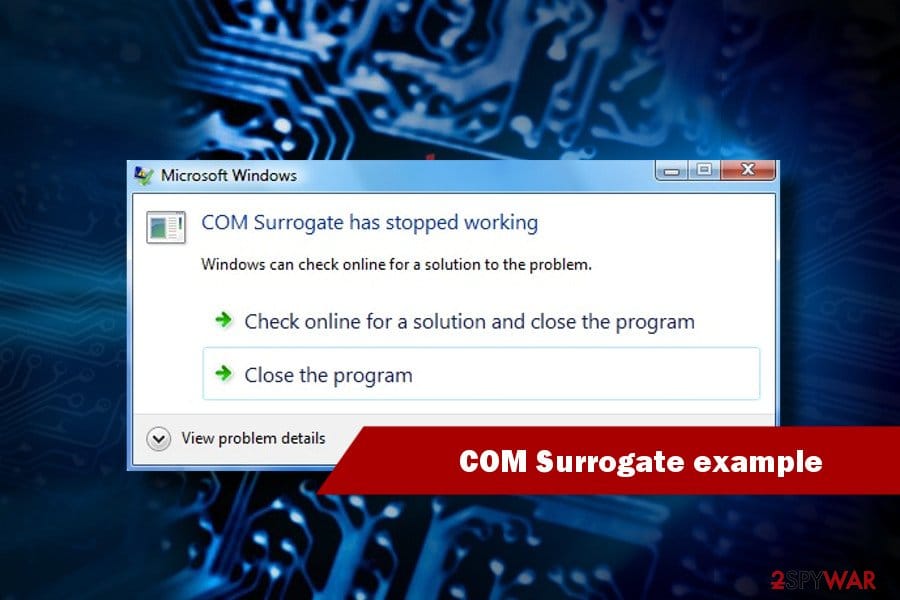
I am in the market for a Notebook/laptop to replace my aging home PC. All that I use my computer for is email, massive digital photo storage and Photoshop Elements S/W, and iPod digital music, and occasional Word/Excel for work at home.
I have my eye on the new Dell Vostro 3700 for about $718. I am willing to spend up to $900. Am I on the right track? I noticed thru reading various blogs that I should request 64bit Windows 7 to get maximum performance.
Do you have any other suggestions?
Thanks,